User Guide - Magento 2 Import/Export Categories Extension
Welcome to Magehq Docs
1. Overview
Magento 2 Import Export Categories Extension allows admins to add or update multiple categories at once, all information will be displayed in a CSV file. This extension helps store owners enhance work efficiency, reduce workload
- Export all categories with data into a CSV format.
- Import multiple categories into Magento 2 websites via CSV file.
- Provide a sample CSV file for download.
- Data validation notification
Extension link: Magento 2 Import/Export Categories extension
2. How Does It Work?
2.1 Import Categories

Login to the Magento Admin, choose Magehq=> Import/Export Categories => Import Category
In the Import Settings section, click Download Sample File to download the file. We support the imported file type as CSV.
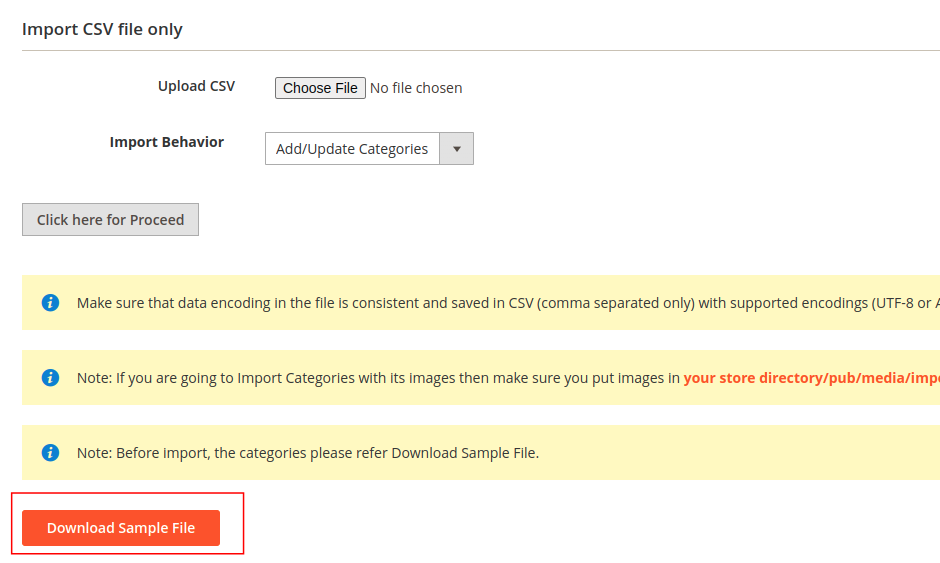
- Edit the information you want to import in the template file

Please upload your created csv file and Select Filed as per your requirement then click on “Click here for Proceed” button.
Note: If you are going to import categories with its images then make sure you put images in your store directory/pub/media/import/category folder.
Now successfully import categories. Your store categories will be display on Admin -> PRODUCTS / CATALOG -> Products -> Inventory -> Categories.
2.1 Export Categories

Login to the Magento Admin, choose Magehq=> Import/Export Categories => Export Category
Select Filed as per your requirement then click on “Export Categories” Button.
Now successfully export categories. You can get exported CSV file in var/export/ file