User Guide - Magento 2 Customer Attributes Extension
Welcome to Magehq Docs
1. Overview
Magento 2 Customer Attributes enables the admins to obtain additional important information about the customer by adding additional attribute fields on the account or registration and checkout pages
Extension link: Magento 2 Customer Attributes extension
2. How Does It Work?
2.1 Settings
Please go to Stores ⇒ Configuration ⇒ Magehq Extensions ⇒ Customer Attributes.

In Enable, choose Yes to enable the extension, or No to disable it.
In Label Additional: enter Label Additional
In Display Customer Attributes on the 'selected customer' grid' - Please set this option to ‘Yes’ to see the attributes when you select a customer during order creation from the backend.
In Allow customers to change their group - This option lets customers choose and change their customer group. To make the option work please create customer attribute of ‘Customer Group Selector’ input type.
2.2 Manage Attributes
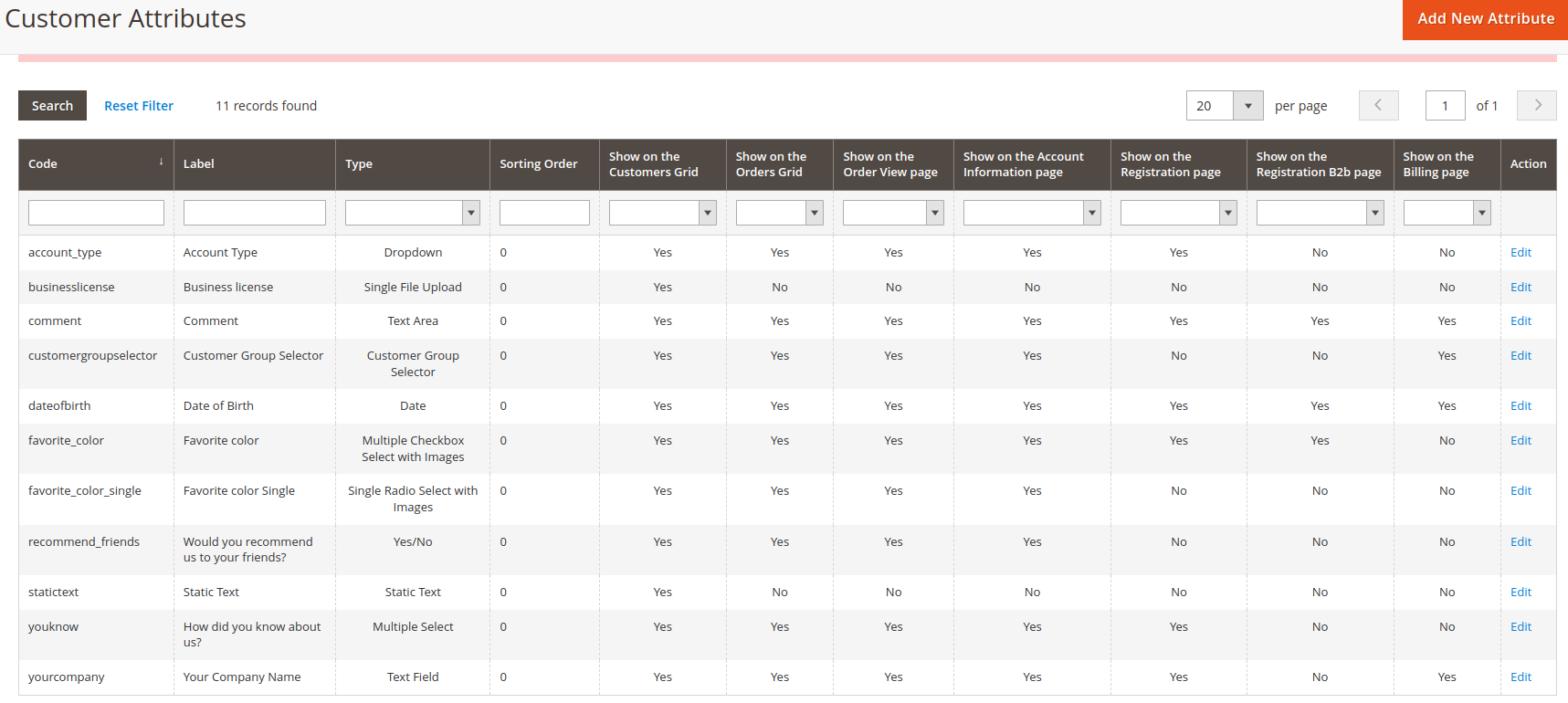
2.3 View Attribute
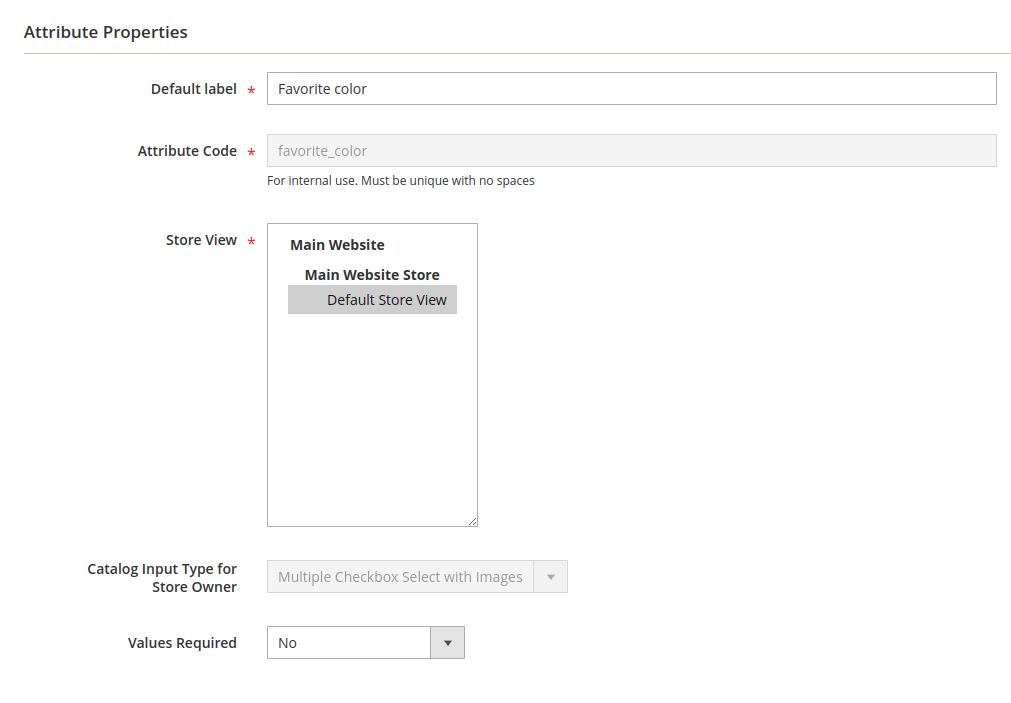
Default Label/ Attribute Code - Specify an attribute label and a code. The code will be used only for internal needs.
Store View - Select the store view for which the attribute will be available.
Catalog Input Type for Store Owner - choose among various input types depending on your specific needs. Please note that the following fields depend on the selected input type.
Default Value - Specify the value which will be preselected by default if necessary.
Values Required - If the option is set to ‘yes’ customers won’t be able to leave this attribute field blank while getting registered.
Input Validation - Specify the type of input validation

Attribute Options Management
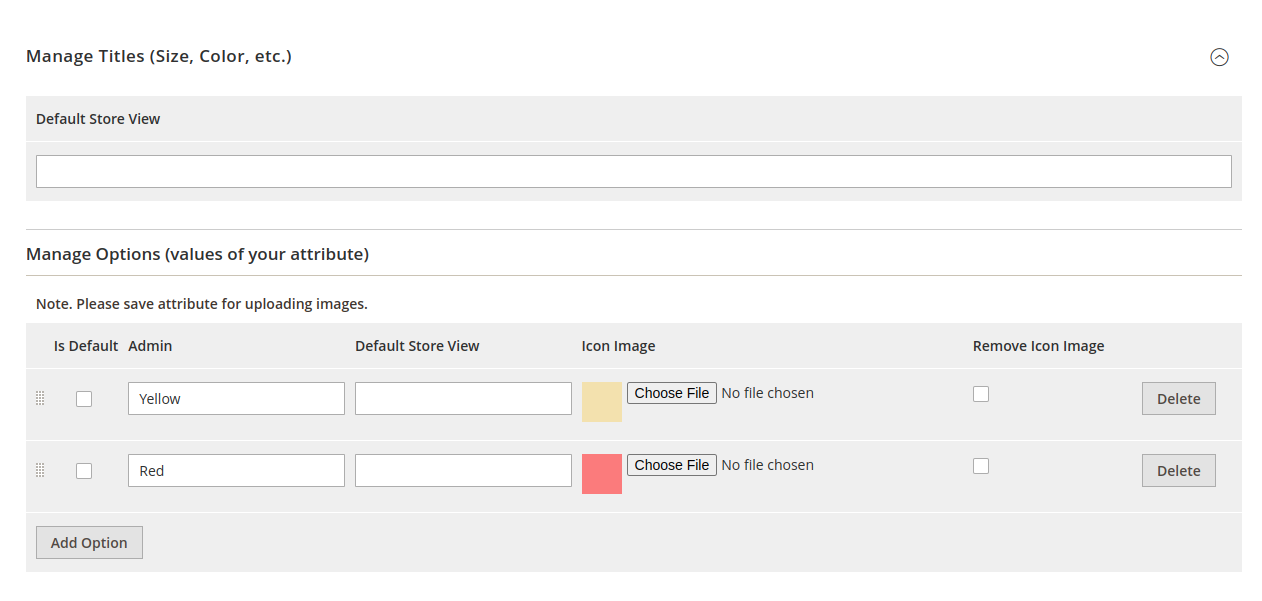
Default Store View - Specify attribute title that will be visible on the frontend.
Manage Options - Create as many attribute values as you need, specify the value that will be preselected by default.
2.4 Attribute Display on the Backend
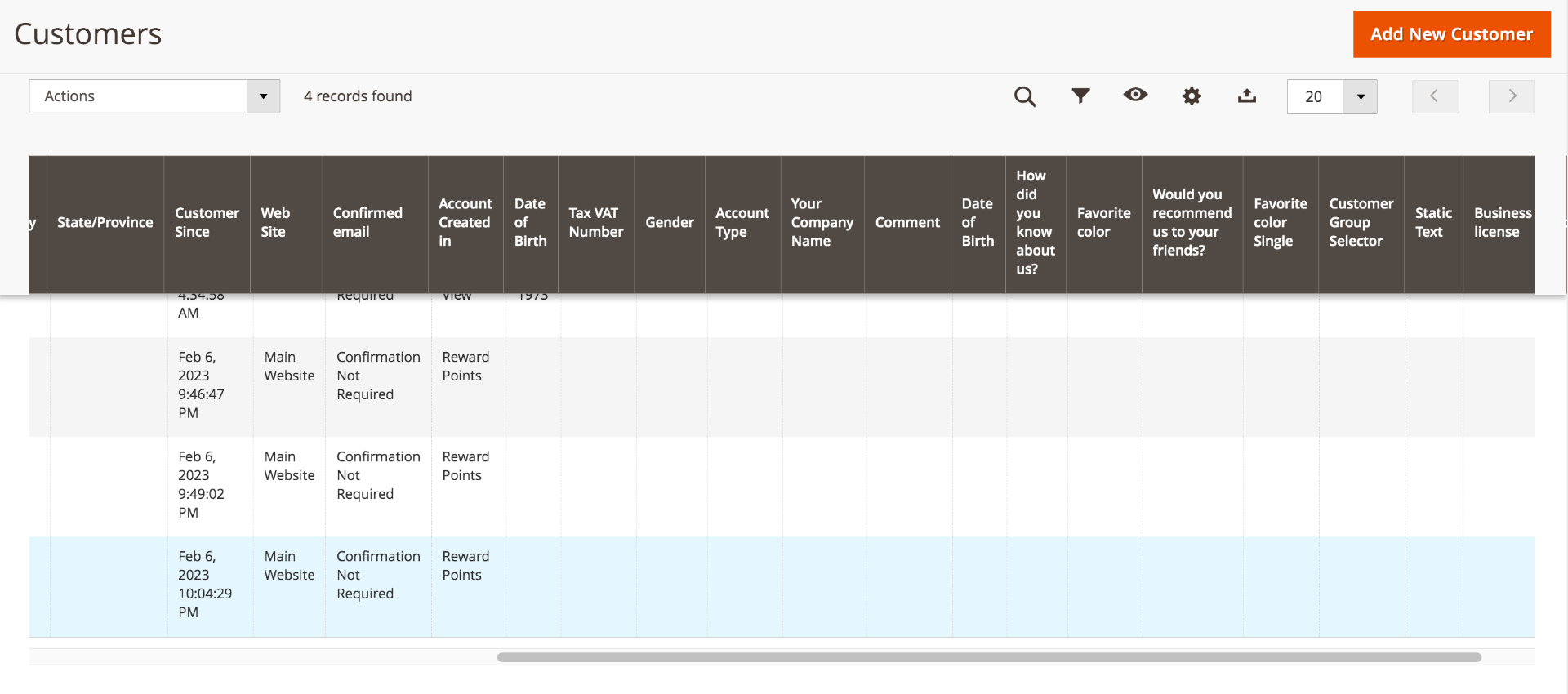
2.5 Attribute Display on the Frontend

