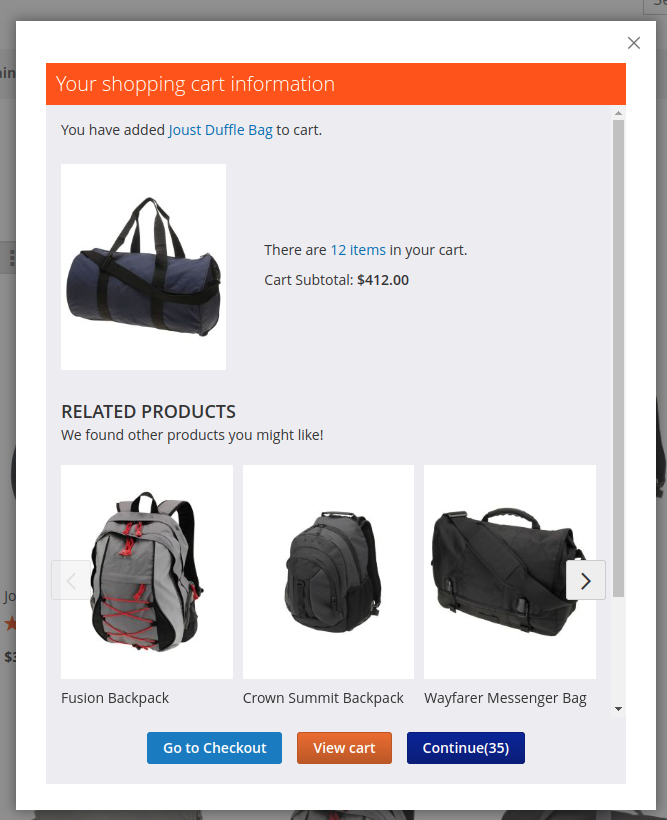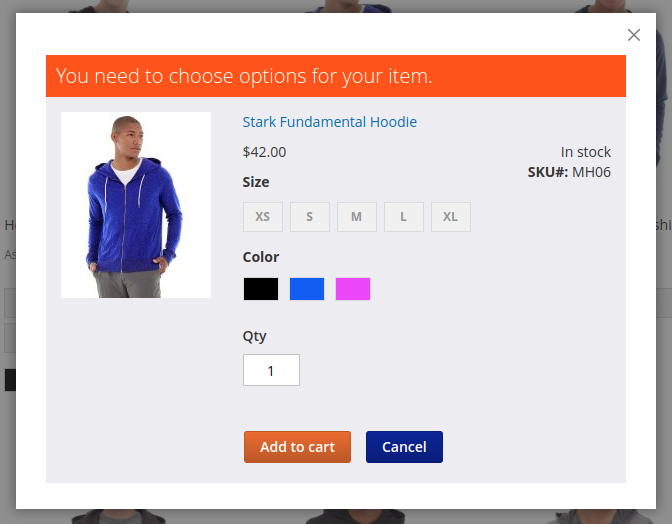User Guide - Magento 2 Ajax Cart Pro Extension
Welcome to Magehq Docs
1. Overview
You can add products to cart from category page with the Magento 2 Ajax Cart Pro extension, without visiting product detail page, product details are presented on popup, speedy and boost customer experience
Extension link: Magento 2 Ajax CartPro extension
2. How Does It Work?
2.1 Settings
Please go to Stores ⇒ Configuration ⇒ Magehq Extensions ⇒ Ajax Cart Pro.

In Enable : choose Yes to enable Ajax Cart pro
In Dialog Close Delay (in seconds): If set to 0, confirmation dialog will not hide automatically.
In Use Ajax Cart on Product View Pages: choose Yes or No
In Continue Button Action on Product View Pages: select Stay on Product View Page or Go to Category Page
In Enable flying image effect: When set to 'Yes', the image of the product added to cart 'flies' to the 'Top Cart' block in the top menu. Looks nice.
In Display Product Image in Dialog: choose Yes or No
In Image to Show for Configurable Products: Choose Parent Configurable Product Image or Child Simple Product Image
In Display Total Count of Products in Cart: Choose Yes or No
In Display Total Amount in Cart: Choose Yes or No
In Display 'Go to Checkout' Button: Choose Yes or No
In Display in Confirmation Dialog: To display related products or cross-sells in the confirmation pop-up, select the necessary option.
In Title: Specify your own title for a selling block.
In Subtitle: Add the text for a subtitle of a block with related products or cross-sells.
In Limit Product: Specify the maximum number of related products or cross-sells to show in a confirmation pop-up.
Visual Options
Customize the visual style of a confirmation pop-up.

2.2 Show on frontend