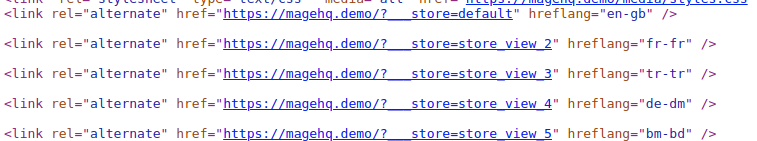User Guide - Magento 2 Hreflang Tag Extension
Welcome to Magehq Docs
1. Overview
With the Magento 2 Hreflang Tag extension, you can avoid problems with duplicate content for multi-regional and multi-language stores, as it tells search engines like Google about language variations and lets them display the relevant page in search results.
Extension link: Magento 2 Hreflang Tag extension
2. How Does It Work?
2.1 Settings
Please go to Stores ⇒ Configuration ⇒ Magehq Extensions ⇒ HREFLANG Tag Support.
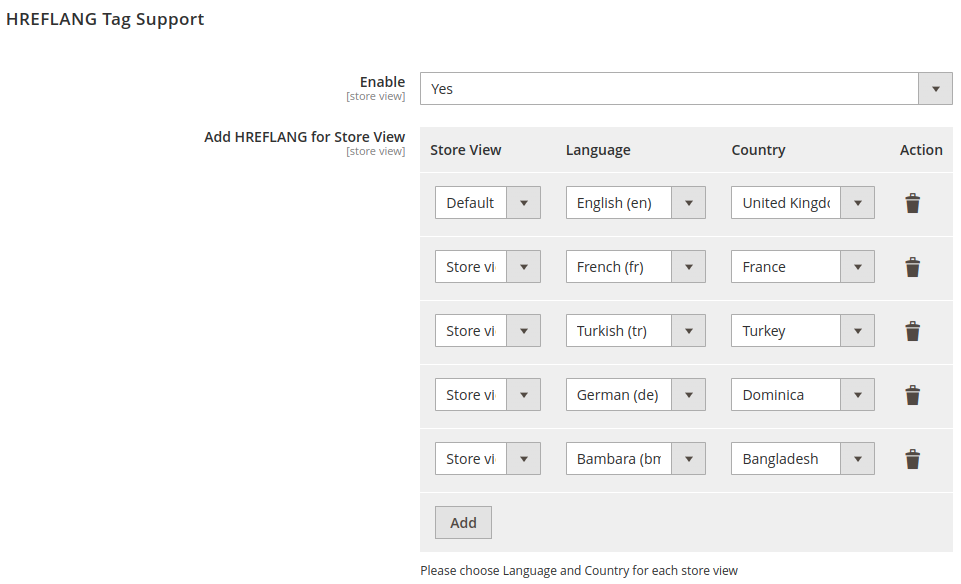
In Enable: choose Yes to enable the module, or No to disable it.
In Add HREFLANG for Store View: Please choose Language and Country for each store view

In Enable for Homepage: select Yes to enable for homepage
In Enable for Category Page: select Yes to enable for category page
In Enable for Product Page: select Yes to enable for product page
In Enable for CMS Page: select Yes to enable for CMS page
2.2 Show on frontend