User Guide - Magento 2 Shipping Calculator Extension
Welcome to Magehq Docs
1. Overview
Magento 2 Shipping Calculator extension allows customers to check shipping costs on product page. Customers can quickly estimate the cost including shipping and pay easily
- Calculate shipping costs at the product detail page before payment
- Choose the location display the shipping calculator on the product detail page
- Use IP to automatically calculate shipping costs based on location
Community Edition: 2.1.x, 2.2.x, 2.3.x, 2.4.x
Extension link: Magento 2 Shipping Calculator extension
2. How Does It Work?
2.2 Before Settings
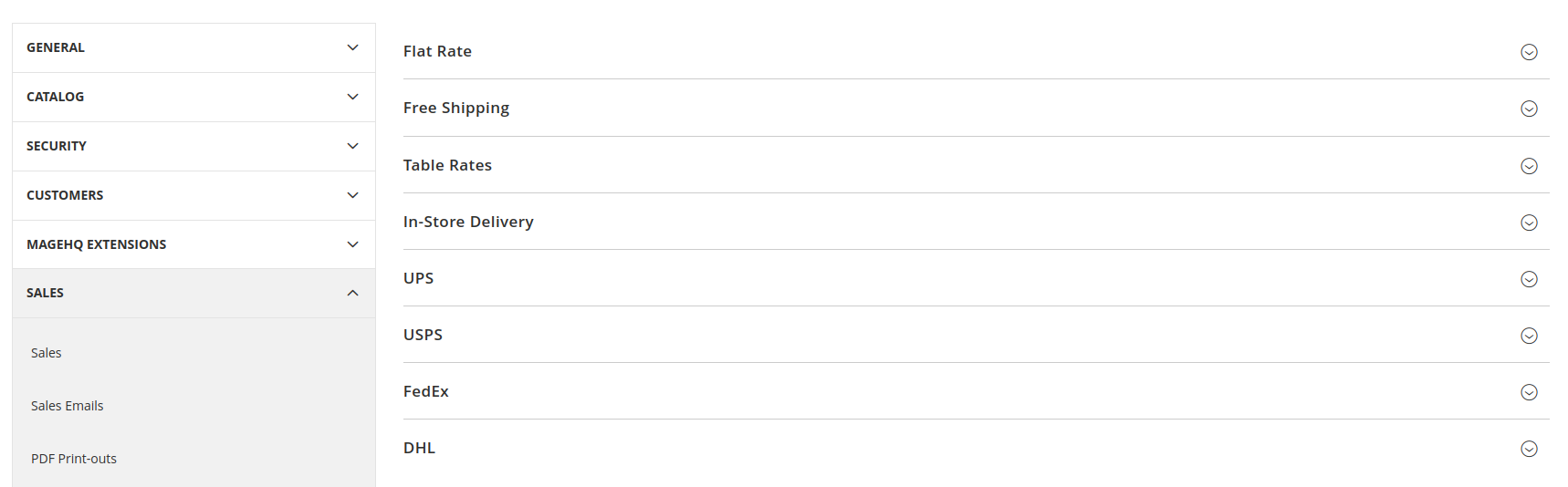
You can see the real data on how much shipping costs by following these steps: first, click on Stores, then on Configuration, then on Sales, and finally, set up the rates in the tab called Shipping Methods
2.1 Settings
Please go to Stores ⇒ Configuration ⇒ MAGEHQ EXTENSIONS ⇒ Shipping Calculator. To make sure the shipping rates are shown before the checkout, open the General tab.

In Enable: Choose Yes to enable the module or choose No to disable it.
In Link Icon: select link icon show on page product
In Position : display position shipping caculator on page product
2.1 Show on frontend
- Show a shipping cost calculator right after the product description.
- Display your shipping calculator in additional tab.

