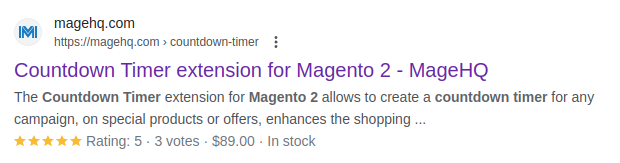User Guide - Magento 2 Rich Snippets Extension
Welcome to Magehq Docs
1. Overview
With the Magento 2 Rich Snippets extension, you can boost your website traffic, enhance your search engine rankings and add rich snippets, breadcrumbs, ratings, prices and more for your store’s products to the search results pages.
Extension link: Magento 2 Rich Snippets extension
2. How Does It Work?
2.1 Settings
Please go to Stores ⇒ Configuration ⇒ Magehq Extensions ⇒ Rich Snippets.
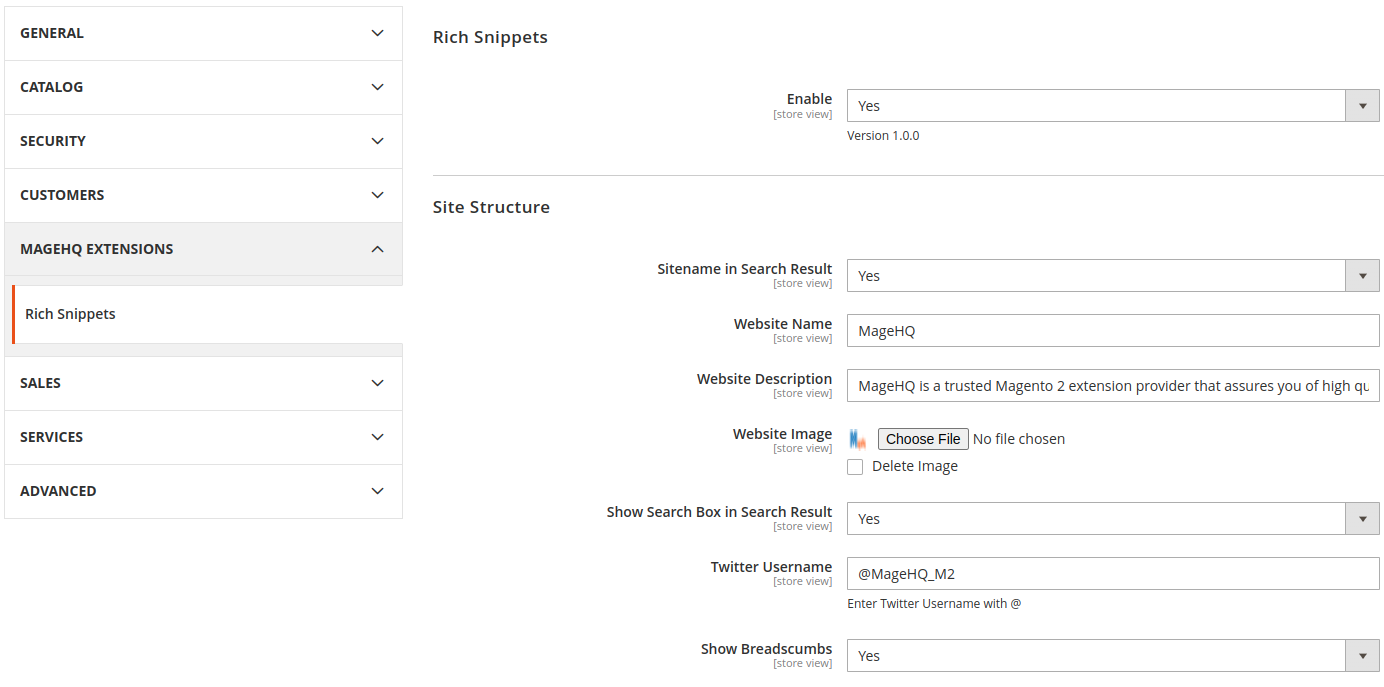
In Enable: choose Yes to enable the module, or No to disable it.
In Sitename in Search Result: choose Yes to enable sitename in search result
In Website Name: enter Website Name
In Website Description: enter Website Description
In Website Image: select Website Image
In Show Search Box in Search Result: select Yes to enable show search box in search result
In Twitter Username: Enter Twitter Username with @
In Show Breadscumbs: select Yes to enable show breadscumbs

In Enable Business information: choose Yes to enable business information
In Website Name: enter Website Name
In Alternate Name: enter Alternate Name
In Business Name: enter Business Name
In Business Email: enter Business Email
In Business Logo: select Business Logo
In Business Phone Number: enter Business Phone Number
In Sales Phone Number: enter Sales Phone Number
In Technical support: enter Technical support
In Price Range: The price range of the business, for example $30 - $4000
In Locality: enter Locality
In Street Address: enter Street Address
In Country: enter Country
In Post Code: enter Post Code
In Social Profile Links: Enter one link per line
2.2 Show on frontend
Rich results are experiences on Google surfaces, such as Search, that go beyond the standard blue link. Rich results can include carousels, images, or other non-textual elements.
Display multiple Rich Snippets for products (price, rating, availability, etc.).
Change the details displayed in search results, helping your customers see useful information. SERPs will display the price, reviews, number of reviews, in stock/out of stock status, and custom attributes of the product to give potential customers a good look at the product and encourage them to click out link for more details.