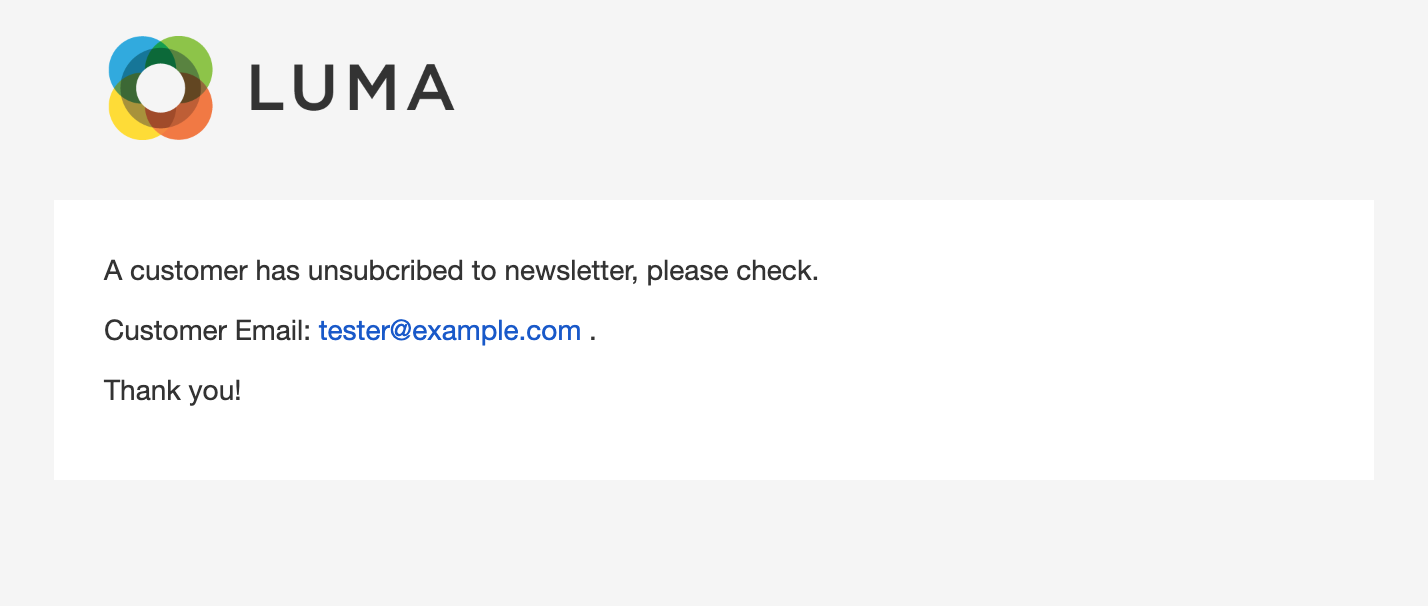User Guide - Magento 2 Admin Email Notification.
Welcome to Magehq Docs
1. Overview
With Magento 2 Admin Email Notification, admins can monitor key actions and occurrences in the store and respond promptly to enhance store efficiency and customer happiness.
Extension link: Magento 2 Admin Email Notification extension
2. How Does It Work?
2.1 Settings
Please go to Stores ⇒ Configuration ⇒ Magehq Extensions ⇒ Admin Email Notification.

In Email Sender: Select the Email sender.

The extension helps you control the stock in the Magento 2 store. It sends email alerts to admin when the stock falls below the minimum level! Follow the below steps to activate it.
- Enable Notification: Enable low stock alert email notification.
- Notify When Product Quantity Falls Below: The notification email will be sent when product quantity falls below this value.
- Email Template: Select the email template.
- Email Receiver: Email recipients, separated by commas.
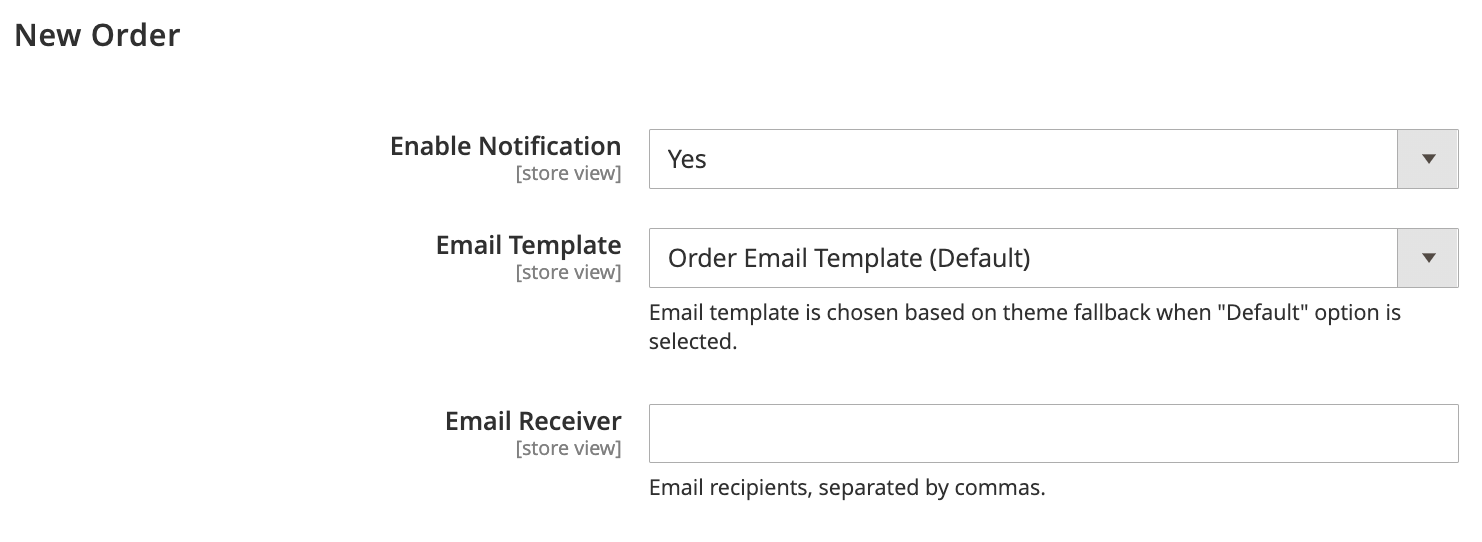
Whenever a new order is placed in the Magento 2 store, admin gets a notification email for the same with the below configurations.
- Enable Notification: Enable the new order placement email notifications from here.
- Email Template: Select the email template.
- Email Receiver: Email recipients, separated by commas.

Newsletter Subscription Email Notifications Settings
Get notified when a user subscribes for the newsletter by configuring the below settings:
- Enable Notification: Enable newsletter subscriptions notifications from here.
- Email Template: Select the email template.
- Email Receiver: Email recipients, separated by commas.
Newsletter Unsubscription Email Notifications Settings
Get notified when a user unsubscribes for the newsletter by configuring the below settings:
- Enable Notification: Enable newsletter unsubscription notifications from here.
- Email Template: Select email template
- Email Receiver: Email recipients, separated by commas.

Admin can be notified when an order status is changed and act accordingly. For example, if an order is canceled, the notification can alert the admin to find the reason for an order cancelation. Configure the below settings to enable the order status change notifications via email.
- Enable Notification: Enable the order status change email notifications from here.
- Status: Select the order status on which of the change to get email notifications.
- Email Template: Select the email template.
- Email Receiver: Email recipients, separated by commas.
2.2 Show on frontend