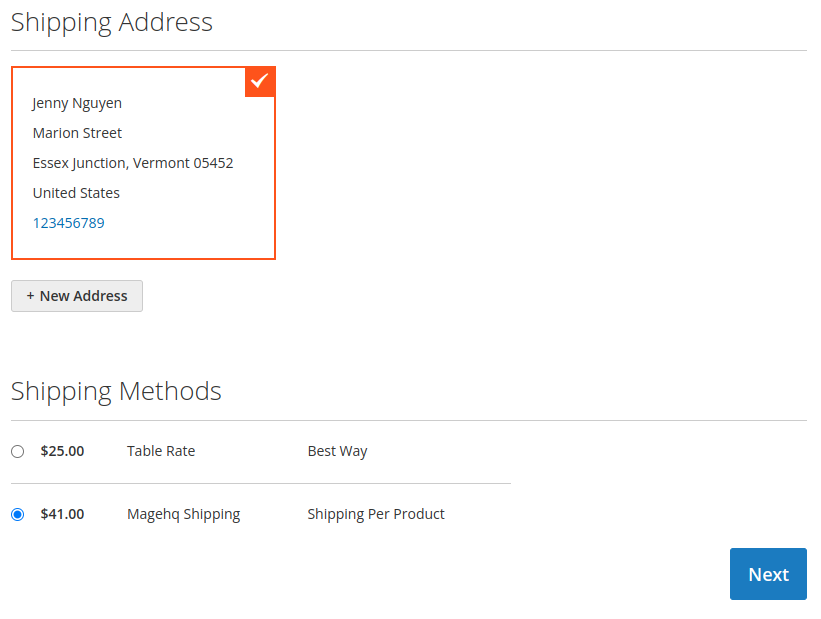User Guide - Magento 2 Shipping Per Product Extension
Welcome to Magehq Docs
1. Overview
With Magento 2 Shipping Per Product, you can apply different shipping fees for each product in your order. You can also choose to charge the lowest, highest or total shipping rate of all products at the checkout cart. This feature helps you set appropriate flat shipping fees for your products regardless of their weight, size or fragility.
- Set individual shipping rates for products
- Setting different shipping rates for different products
- Choose countries to apply individual flat rates
- Charge the minimum, maximum or sum of all products shipping rates
- Calculate Handling Fee a fixed or percentage processing fee
- Setting default shipping price for all products
- Show Shipping Per Product on cart page and checkout page
Extension link: Magento 2 Shipping Per Product extension
2. How Does It Work?
2.1 Settings
Please go to Stores ⇒ Configuration ⇒ SALES ⇒ Delivery Methods ⇒ Shipping Per Product.

- Enabled: Set “YES” to enable shipping per product extension.
- Title: Enter title for the shipping method.
- Method Name: Enter method name for the shipping method
- Use Default Rate: Select yes to use Default rate
- Maximum Value: Charges the maximum calculated rate.
- Minimum Value: Charges the minimum calculated rate.
- Calculate Each Item Separately: select yes to calculate item
- Default Rate per Item: Enter default shipping rate to charge per product
- Use Highest Product Rate For Whole Product: select yes to use highest product rate
- Price: Specify base price for shipping method.
- Calculate Handling Fee: Select calculate handling fee Fixed or Percent
- Handling Fee: Add handling fee if you want to apply on orders.
- Ship to applicable countries: Select all allowed countries to enable shipping per product for
- Ship to specific countries: Select countries to enable shipping per product for.
- Displayed error message: Set error message to show for unavailability of the shipping method
- Sort Order: Add sort order of the method
2.2. Set Shipping Rates for Individual Product
To set individual shipping rate for each product, go to Catalog => Products and select the product for which you want to set shipping rate. Edit it and you can find Shipping rate option to add rate as per your requirement.
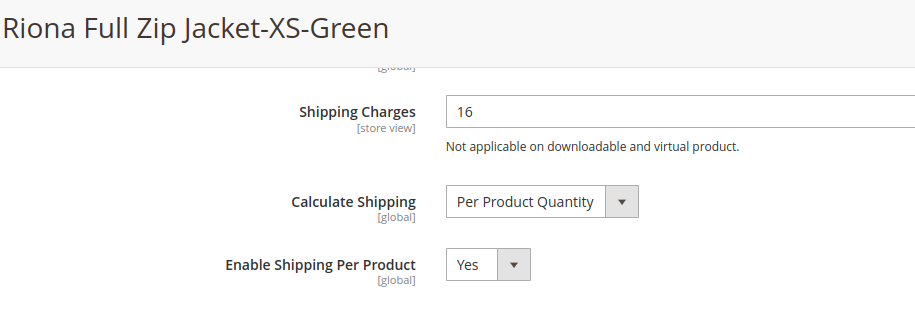
2.3.Shipping Per Product in Frontend
- Once you have set individual shipping rates and default rate, you can see shipping rates extension enabled in frontend. After adding products to cart, shipping per product method is calculated and charged as shown in the below table.
|
Shipping Rate per Product 1 |
Shipping Rate per Product 2 |
Quantity for product 1 added to cart |
Quantity for product 2 added to cart |
Calculate Shipping |
Price |
Handling Fee (Fixed) |
Total Shipping Rate |
|
10 |
20 |
2 |
2 |
As Whole Product |
5 |
5 |
40 |
|
10 |
20 |
2 |
2 |
Per Product Quantity |
5 |
5 |
70 |