Import Export Categories for Magento 2
Magento 2 Import Export Categories extension enables admins to add or update many categories at once, all information will be shown in a CSV file. This extension helps store owners improve work efficiency, reduce workload
- Export all categories with data in a CSV format
- Import many categories into Magento 2 websites via CSV file
- Provide a sample CSV file for download.
- Data validation notification
Magento Open Source: 2.3.x, 2.4.x
Adobe Commerce (on-prem): 2.3.x, 2.4.x
Export all categories with data in a CSV format
Magento 2 Import Export Categories extension supports exporting Magento 2 categories to CSV file by store view ID, category ID and admin can also choose whether to export SKUs or not.





Import many categories into Magento 2 websites via CSV file.
Normally Admin has to import categories one by one, but with Magento 2 import categories extension Admin can import multiple categories at once by importing CSV file. The CSV file will include all the data of the different categories.
Magento 2 Import Export Categories extension provide a sample CSV file for download.
This extension provides a sample CSV file for admin to download to their computer and complete all category information as instructed.
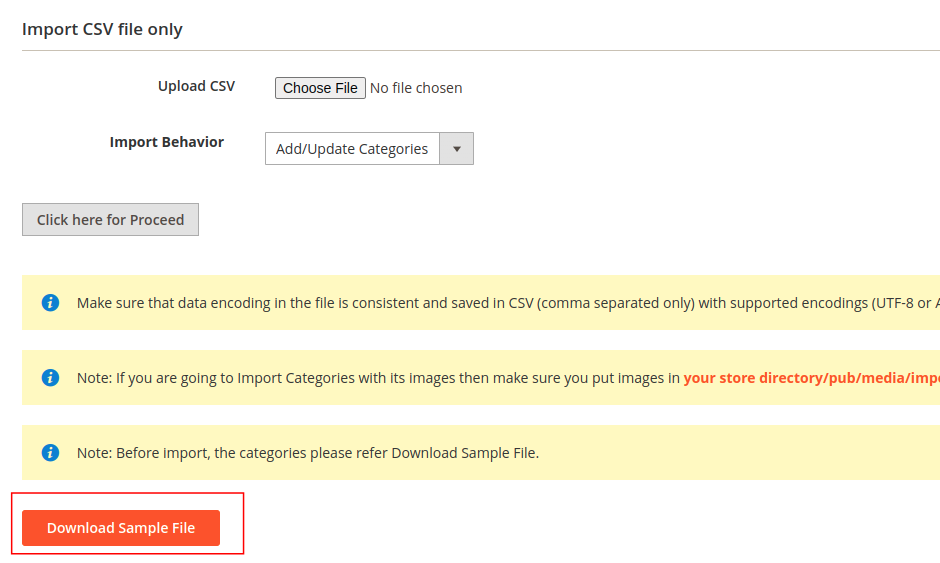


Data validation notification with Magento 2 Import Categories extension
Before clicking the "Click here for Proceed" button, the system will check the data, a detailed message about the validation results will appear clearly with detailed results. If any errors occur, the administrator needs to fix these problems and then re-import.

