Add Multiple Products To Cart for Magento 2
Magento 2 Add Multiple Products To Cart extension allows customers to add many different products to the cart at once without visiting individual product pages, customers can directly view the product list with the quantity, option for each product.
This extension helps customers save time, customers shop faster, improve customer shopping experience.
- Customers can Select multiple products to cart at one time.
- The “Add All to Cart” button supports bulk orders.
- Select multiple product options with ajax popup function.
- The success popup includes a product detail message with a link added to cart or to the checkout page.
- Works for many different product types, on all category pages, search results pages and added to cms pages using widget.
- Admin make easy configuration.
- Allows you to choose to display the Add Multiple Products on some special categories
Magento Open Source: 2.3.x, 2.4.x
Adobe Commerce (on-prem): 2.3.x, 2.4.x
Why should you buy the Add Multiple Products To Cart Magento 2 extension?
Magento 2 Add Multiple Products To Cart extension allows customers to add many different products to the cart at once without visiting individual product pages, customers can directly view the product list with the quantity, option for each product.
This extension helps customers save time, customers shop faster, improve customer shopping experience.
With Add Multiple Products To Cart extension for Magento 2, Customers can add multiple products to the cart at once.
Customers can choose to buy many products at once, click on the checkbox, the quality box and choose the option for each product.

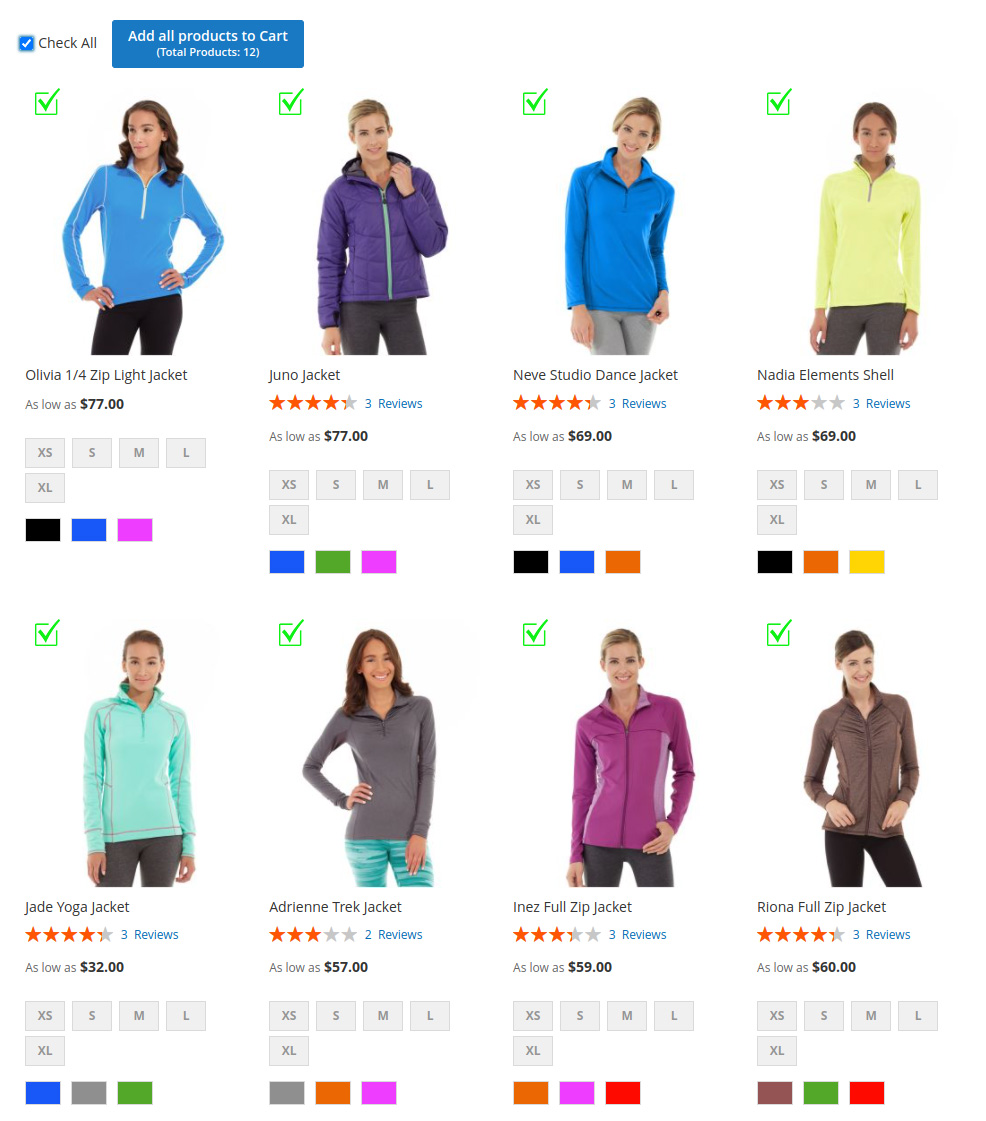
The “Add All to Cart” button supports bulk orders
Just click on the "Add All to Cart" button, all products will be added to the cart quickly, convenient for customers to buy many products, great feature only in Add Multiple Products To Cart Magento 2 extension.
Customers can choose multiple product options with ajax popup function
When customers select multiple products, a Popup will appear to help customers choose options, Qty for each product, can also delete the selected product simply.

The success popup shows a product detail message with a link to the cart or the checkout page
After confirming the options, adding the product to the cart from the popup will display a link to the shopping cart page, or directly to the checkout page to proceed with the payment.


The Add Multiple Products To Cart extension works for various product types, on category pages, search results pages and cms pages using widget
Admin can configure the extension easily with Add Multiple Products To Cart extension
All changes, simple configuration operations in Admin.
Want to manage your button title, button color, popup design in your style? So easy!
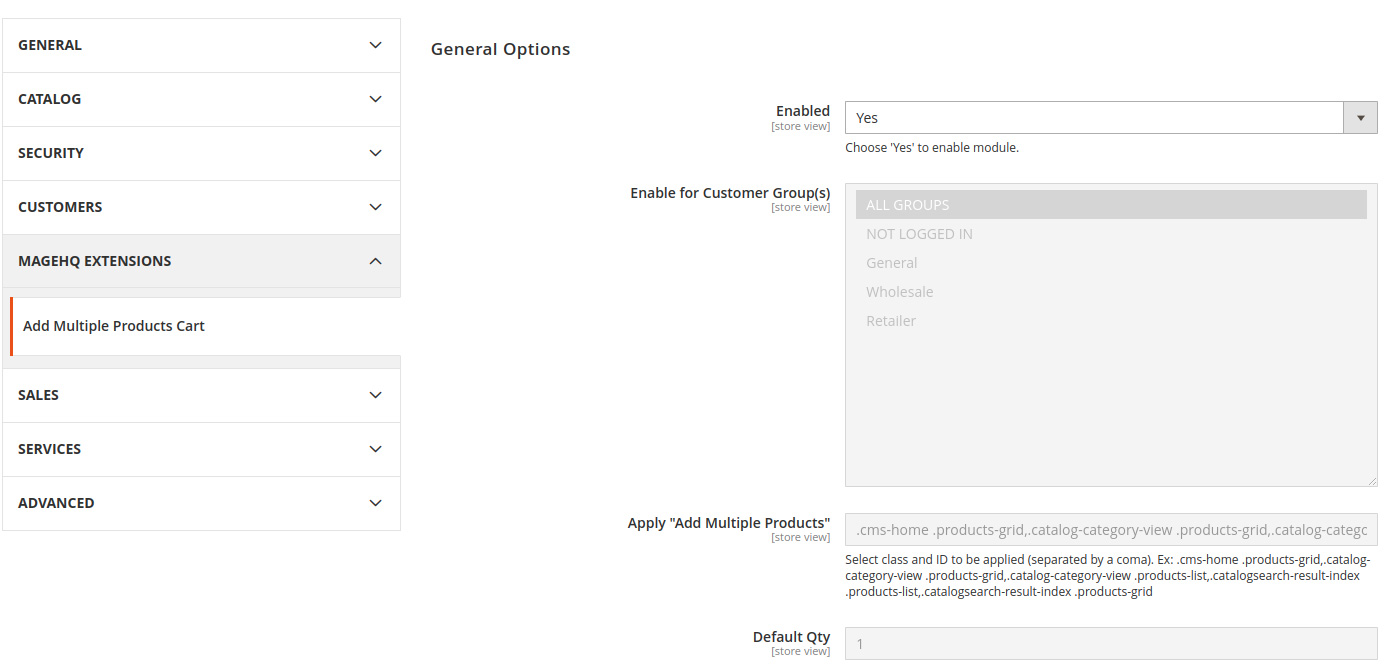



Display the Add Multiple Products on some special categories
Most Magento 2 stores sell a variety of products, not all products are suitable for the Add Multiple Products to cart feature. Therefore, our Add Multiple Products extension allows administrators to set features to only display on a few special categories, the feature is implemented to suit more online stores.

