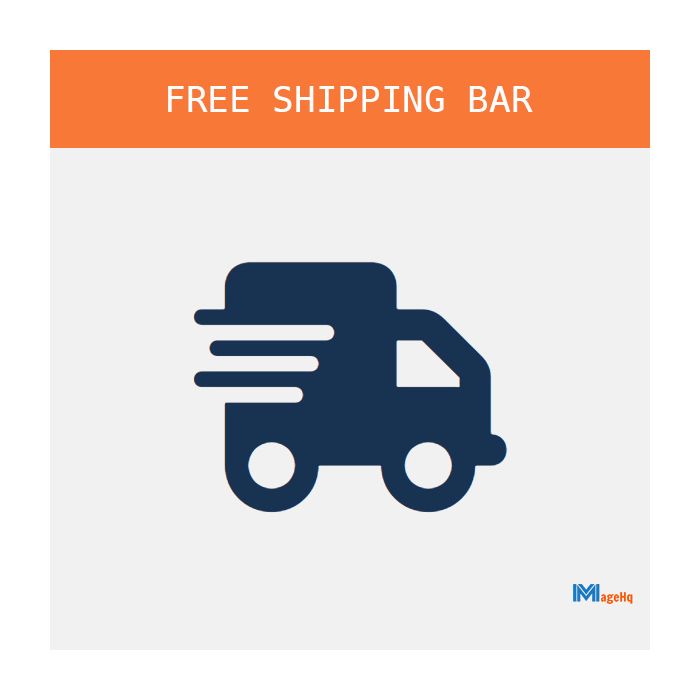Free Shipping Bar for Magento 2
Magento 2 Free Shipping Bar extension, you can motivate customers to buy more products and get free shipping on their order. You just need to enter the hint information, and a reminder of the offer will show up on your website.
- Display free shipping bar to attain free shipping offer
- Show message based on current cart total
- Customize the shipping bar design according to your concepts
- Display a free shipping bar on multiple pages
- Allow Free shipping bar location option
- Preview Free Shipping Bar in Admin page.
Magento Open Source: 2.3.x, 2.4.x
Adobe Commerce (on-prem): 2.3.x, 2.4.x
Display free shipping bar to attain free shipping offer
Magento 2 Free Shipping Bar extension will inform customers of how much they need to buy for free shipping. The bar can show on multiple pages, multiple locations in the store, automatically updating when there are any changes in the cart. All this helps you boost order value and build loyal relationships with customers.

Magento 2 Free Shipping Bar extension show message based on current cart total
The total order will be calculated to display the message accordingly.
Extension has 3 standard messages:
- The first message: Show customers your store's free shipping threshold.
Eg: Free Shipping for order over {{value}}. - Below-threshold message: The total order will be calculated to display the message accordingly.
Eg: You only need {{value}} for free shipping. - Achieve-goal message: Show customers when the cart total reaches your free shipping threshold.
Eg: Congrats! You have got free shipping.
Customize the shipping bar design according to your concepts
Magento 2 Free Shipping Bar extension allow customize Free shipping bar to match your store style. Adjust fonts and specify a color for the text, background, or choose any additional color to draw attention to the cart subtotal goal. Or choose a theme that ideally fits custom CSS.








Free Shipping Bar extension for magento 2 display a free shipping bar on multiple pages
Place info bar on different pages of your online store: home page, category pages, product pages, search page, shopping cart and others... as important information is transmitted download to your customers.
With Free shipping bar extension, allow Free shipping bar location option
Place the bar in any position of the page: top and center of the page. Furthermore, the bar is optimized to fit all screen sizes including desktops, tablets, and mobile devices.



Preview Free Shipping Bar in Admin page.
Customize your free shipping bar, then preview it instantly in your admin page, saving you time designing the right free shipping bar for your store.