Shipping Rules for Magento 2
Magento 2 Shipping Rules extension enables store possessors to modify shipping cost according to specific scripts, allowing to make custom shipping rules grounded on colorful product conditions and wain attributes, change the shipping rates set by the carrier
- Custom shipping rules based on product and shipping address conditions and cart and customer attributes.
- Select one of the three calculation methods: Replace, Surcharge or Discount.
- Unlimited number of shipping rules.
- Apply this rule to certain coupons, or apply this rule with any coupon from specified discount rule.
- Select your shipping method and carrier to apply the above rules.
- Set rules to prioritize and apply the rule if a product matches.
- Option to create shipping rules based on the store views and customer groups.
Magento Open Source: 2.3.x, 2.4.x
Adobe Commerce (on-prem): 2.3.x, 2.4.x
Magento 2 Shipping Rules extension allows setting shipping rules based on product and shipping address conditions and cart and customer attributes.


Select one of the three calculation methods: Replace, Surcharge or Discount with Magento 2 Shipping Rules extension.
- Replace - if you want the original shipping rate for the whole cart to be changed to another value;
- Surcharge - to add the calculated value to the present shipping rate;
- Discount - if you want to deduct the calculated value from the present shipping rate;
Magento 2 Shipping Rules extension apply this rule to certain coupons, or apply this rule with any coupon from specified discount rule.


Select your shipping method and carrier to apply the above rules with Shipping Rules extension.
Set rules to prioritize and apply the rule if a product matches with Magento 2 Shipping Rule extension.
Set rules to prioritize and apply the rule if a product matches like rules to follow Cart Item Attribute, Product Attribute or weight, quantity, price of product.

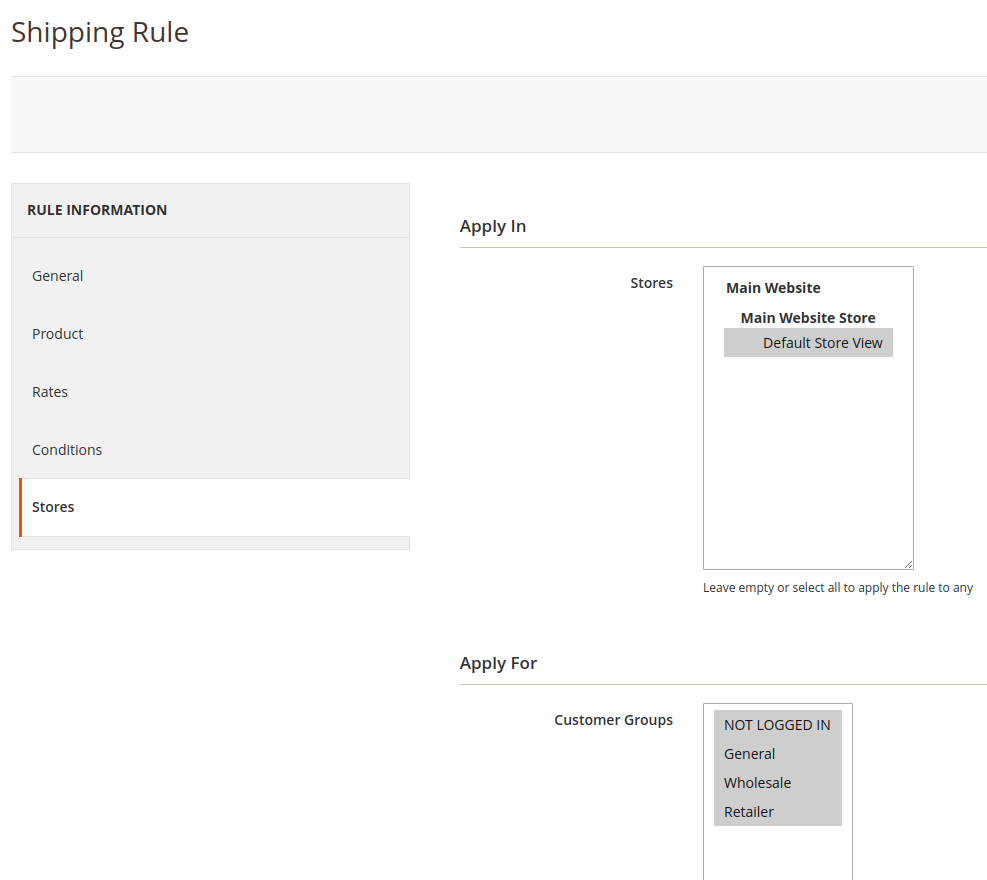
Option to create shipping rules based on the store views and customer groups.
Customer Questions
No Questions

