Image Optimizer for Magento 2
Magento 2 Image Optimizer extension optimize website images by reducing image size without losing image quality. Optimizing images contributes to faster page loading, improved user experience, and significant revenue growth.
- Optimize all images on the website
- Easy to enable the Scan and Reindex Process Cron Job.
- The image scan can be assigned to specific directories
- Optimize multiple image types
- Can optimize images manually
- Display List Images that have been optimized
- Reduce page load time and improve site performance
Buy SEO Ultimate extension with 8 SEO Extensions, save 50% OFF.
Magento Open Source: 2.3.x, 2.4.x
Adobe Commerce (on-prem): 2.3.x, 2.4.x
Easy to enable the Scan and Reindex Process Cron Job.
With Magento 2 Image Optimizer extension, store administrators do not need to spend time manually compressing when activating the Cron function. extension will perform periodic scans to perform image optimization. When activated automatically by cron, it really saves a lot of time for store admins.

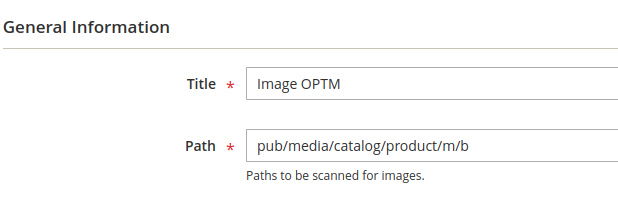
Magento 2 Image Optimizer extension, The image scan can be assigned to specific directories
Administrators need to set paths to be scanned for images. All images in the folder will be optimized. Thanks to the setup of specific folders, it helps to save time and focus more optimally.
Optimize multiple image types with Magento 2 Image Optimizer extension
Magento 2 Image Optimizer supports optimizing many different types of images including PNG, JPG, GIF. These are the most common image formats that all online stores are using. Optimize website images by reducing image size without losing image quality, to get lightweight images to speed up your store website.


Can optimize images manually
For some cases where the administrator wants to perform the image optimization process manually, it is very simple, just click "Start Image Scan" and "Start Optimization", the whole process optimization will also be displayed.
Magento 2 Image Optimizer extension display List Images that have been optimized










