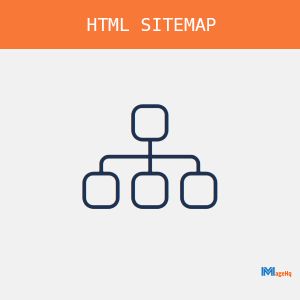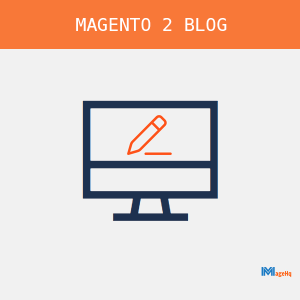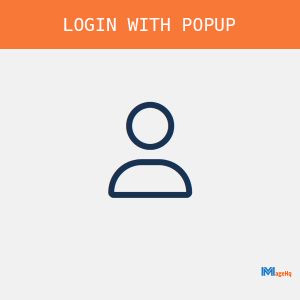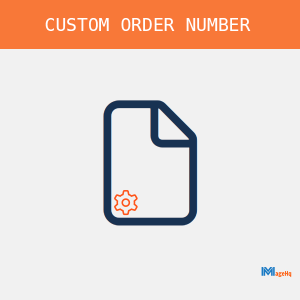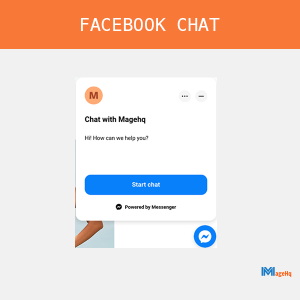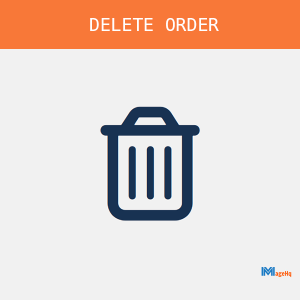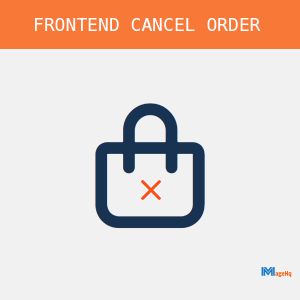Best Free Extensions for Magento 2 | The Most Popular Extension

Magento Open Source is the free, open source version of Adobe Commerce. With Magento Open Source, you'll have the tools you need to create and manage your online store. In this article, MageHQ compiles all the best Magento 2 free extensions you are looking for for your online store. Extensions include: Split Cart, Auto Invoice, Frontend Cancel Order, Delete Orders, Facebook Chat, Custom Order Number, Coupon Listing, Buy Now, SMTP, Quick View, FAQ, Login Popup, Help Desk, Blog, HTML sitemap, Lazy Load, etc. All of our free extensions are thoroughly tested and fully compatible with Magento version 2.3.x, 2.4.x. If the extension you are looking for is not in the list below, please contact us or search in the magento 2 extension category.
Best Free Magento 2 Extensions
1. HTML sitemap for Magento 2
HTML sitemap extension help customers explore your entire site. MageHQ recommends enabling HTML sitemaps, this extension will be able to collect all your sitelinks in one page, helping to enhance the customer experience and to reach a higher ranking on SERPs.
- Generate an HTML sitemap containing products, categories, CMS pages, and additional links
- Allows editing Title, Meta Description, Meta Keywords of the html sitemap page
- Allows setting category depth
- Select Product URLs have Use Categories Path or not
- Categories/Products Sort Order by Position or Name
- Allow to add Additional Links
- Allow the admin to exclude some cms pages.
- Allow Third Party Links
Buy SEO Ultimate extension with 8 SEO Extensions, save 50% OFF.
Magento Open Source: 2.3.x, 2.4.x
Adobe Commerce (on-prem): 2.3.x, 2.4.x
2. Lazy Load for Magento 2
Magento 2 Lazy Load extension enables you to activate lazy load for the images on your store, allows loading images when scrolling down to improve loading time for better performance
- Load product when scroll down
- Lazy loading images enabled for page categories
- Lazy loading images enabled for all cms page
- Enable Lazy load iframes
- Lazy load Product Attribute, Lazy load Category Attribute
- Allow to add placeholder image before loading image
- Skip images with class in a simple way
- Set image loading delay time easily
Buy SEO Ultimate extension with 8 SEO Extensions, save 50% OFF.
Magento Open Source: 2.3.x, 2.4.x
Adobe Commerce (on-prem): 2.3.x, 2.4.x
3. Blog for Magento 2
Magento 2 Blog extension helps you to create and manage a blog on your Magento 2 store, allows you to provide your customers with valuable content and improve your SEO ranking and traffic
- API/GraphQL is available for this Magento 2 Blog extension
- Create featured blog posts the way you want
- Allows customize blog page layout according to available styles
- Manage articles by category
- Manage Customer Comments Easily
- Allow manage authors of articles
- Assign Related Posts and Related Products to articles
- Allow your customers to share articles on social networks
- Responsive design
- SEO friendly
- Easy to install and customize.
Magento Open Source: 2.3.x, 2.4.x
Adobe Commerce (on-prem): 2.3.x, 2.4.x
4. Help Desk for Magento 2
Magento 2 Help Desk extension helps you manage customer support tickets efficiently and effectively. This extension allows you to create, assign, and resolve tickets from the backend or frontend, communicate with customers via email, and track ticket status and performance.
- User-friendly interface
- Allow customers to create multiple tickets at once
- Create Unlimited Departments, Quick Answer, Permission, and Categories
- All ticket feedback is sent via email
- Allows attaching images in tickets
- Set priority, category for each ticket
- Allows customers to quickly respond to any ticket.
- Customers choose the order related to the ticket to be processed quickly.
- Easy check the history of ticket discussions
- Customers manage all submitted tickets easily
- Satisfied star rating after closing the ticket
- Schedule time to auto close & auto reminder
- Easily add custom emails and default templates
- Create spam pattern to avoid spam content
- Tickets Report is listed by date, month
Magento Open Source: 2.3.x, 2.4.x
Adobe Commerce (on-prem): 2.3.x, 2.4.x
5. Login Popup for Magento 2
Magento 2 Login Popup extension is an extension that allows you to display a login popup on your Magento 2 store, enables your customers to log in or register quickly and conveniently without leaving the current page
- Quick login process.
- Easy pop-up login.
- Quick login without page redirects.
- Install and enable the extension easily.
Magento Open Source: 2.3.x, 2.4.x
Adobe Commerce (on-prem): 2.3.x, 2.4.x
6. FAQ for Magento 2
Magento 2 FAQ extension is an extension that helps you to create and manage a FAQ page on your Magento 2 store. It allows you to provide your customers with useful information and answers to their common questions, which can improve customer satisfaction and trust
- Allows to create FAQ homepage
- Advanced search for frequently asked questions.
- SEO Friendly FAQ
- FAQ Categories are created unlimitedly
- Unlimited generated FAQ post
- Allow to ask questions at the product page
- FAQ Search Terms Report
- Easy to install and customize.
Magento Open Source: 2.3.x, 2.4.x
Adobe Commerce (on-prem): 2.3.x, 2.4.x
7. Quick View for Magento 2
Magento 2 Quick view extension lets customers view product details and add desired products to cart from the quick view popup on the category page. This is a very fast and convenient solution that improves the customer's shopping experience.
- Preview product information on the category page.
- Add products to cart from quick view popup.
- Easily enable and disable the extension
- Customize the text and background hover of the quick view button.
- Enable link to product detail page.
- Responsive and user-friendly
Magento Open Source: 2.3.x, 2.4.x
Adobe Commerce (on-prem): 2.3.x, 2.4.x
8. SMTP for Magento 2
Magento 2 SMTP extension is an extension that helps you to configure the SMTP server settings in your Magento store, so that you can send emails to your customers and staff using a reliable and secure mail service.
- Setup Magento 2 SMTP is easy.
- Send and receive Emails by configuring Magento 2 SMTP settings.
- Magento 2 SMTP extension supports multiple providers.
- Check your email before going live.
- The Magento 2 SMTP module offers a developer mode.
- Store all emails in the Email Log tab.
- This extension allows to create Email Blacklist.
- Restrict specific IP address from SMTP email sending
- This extension allows check Spam Content for Email.
Magento Open Source: 2.3.x, 2.4.x
Adobe Commerce (on-prem): 2.3.x, 2.4.x
9. Buy Now for Magento 2
Magento 2 Buy Now extension allows customers to quickly and easily purchase a product. Instead of going to the cart page, customers can click on the Buy Now button on the product and category pages and be taken directly to the checkout page. This extension enhances the customer experience and reduces the steps to buy.
- The store admin can enable/disable the extension functionality.
- Customize the Buy Now Button Title.
- Hide/ Show Add To Cart Button.
- Hide/ Show Buy Now Button on the category page, product detail page, related product listing page, search results page, listing page favorite products and on the compare products page.
- Restore existing products in the shopping cart.
- Allows Buy Now with all products currently in the shopping cart.
Magento Open Source: 2.3.x, 2.4.x
Adobe Commerce (on-prem): 2.3.x, 2.4.x
10. Coupon Listing for Magento 2
Magento 2 Coupon Listing extension allows you to display a list of available coupons on the shopping cart and checkout page for your customers. This extension can help you improve customer experience, enhance conversion rate
- Customers can see a list of coupons on the shopping cart page and the checkout page.
- Simply click the Apply Coupon button to get the discount.
- Show detailed information about the discount code.
- Improve shopping experience.
- Help customers find the best discount code.
Magento Open Source: 2.3.x, 2.4.x
Adobe Commerce (on-prem): 2.3.x, 2.4.x
11. Custom Order Number for Magento 2
Magento 2 Custom Order Numbers extension allows you to customize number templates for your order related documents, such as purchase orders, invoices, shipments and credit memo. It can help you protect your business data, attract new customers and improve order management
- Easily customize the order, invoice, shipment and credit memo numbers.
- System allows using letters, prefixes, suffixes, letters, date and time variables, etc.
- Customize the starting order number and the length of the order number.
- Reset the counters on a daily, monthly or yearly basis.
Magento Open Source: 2.3.x, 2.4.x
Adobe Commerce (on-prem): 2.3.x, 2.4.x
12. Facebook Chat for Magento 2
Magento 2 Facebook Chat extension allows you to connect your Magento 2 store with your Facebook page and chat with your customers via Facebook messenger. It can help you improve customer service, increase engagement and boost sales.
- Enable or disable Facebook messenger chat in Admin page.
- All the conversations are stored in Facebook Messenger.
- Receive messages from customers on Facebook.
- Response messages directly using Facebook Messenger.
- Build Relationship With Customers.
Magento Open Source: 2.3.x, 2.4.x
Adobe Commerce (on-prem): 2.3.x, 2.4.x
Notice: The Facebook Chat Plugin extension is no longer available as Meta has discontinued it.
13. Delete Orders for Magento 2
Magento 2 Delete Orders extension allows admin to delete orders and all the related documents such as invoices, shipments, credit memos from the database. It can help admin to clean up the order grid, remove test orders, and optimize the database performance
- Delete orders with ease
- Delete multiple orders at once effortlessly
- Remove all the related documents as Invoices, Shipments, Credit Memos.
- Show specific message
Magento Open Source: 2.3.x, 2.4.x
Adobe Commerce (on-prem): 2.3.x, 2.4.x
14. Frontend Cancel Order for Magento 2
Magento 2 Frontend Cancel Order extension allows customers to cancel their orders from the front-end and notify the admin of the order cancellation via Email. It can help customers to change their mind or correct their mistakes after placing an order, and improve their shopping experience and satisfaction
- Allow customers to cancel Magento 2 orders.
- Display a pop-up window with full information, the reason for canceling the order.
- Automatically send email notifications to admins
- Allows you to create available reasons.
- Allows setting email sender, email recipient and email template information in the backend.
Magento Open Source: 2.3.x, 2.4.x
Adobe Commerce (on-prem): 2.3.x, 2.4.x
15. Auto Invoice for Magento 2
Magento 2 Auto Invoice extension allows you to automate the invoice and shipment creation in Magento 2 for different payment methods. It can help you save time, improve order processing, and enhance customer experience and trust.
- Auto invoice and shipment generation.
- Easy to install and configure with your store.
- Confirmation email of invoices and shipment send to the customer automatically.
- Compatible with many payment methods.
- Auto changes order status to complete.
Magento Open Source: 2.3.x, 2.4.x
Adobe Commerce (on-prem): 2.3.x, 2.4.x
16. Split Cart for Magento 2
With the Magento 2 Split Cart extension, you can allow customers to select one or multiple items in their cart before going to checkout. It helps to streamline the checkout process and provide a better shopping experience for customers
- Customers can split cart when paying to use coupons, choose shipping units.
- Customer choose different shipping addresses for each small order.
- Payment methods are also flexibly selected for each order.
- Products that have not been selected for checkout remain in the cart, ready for the next checkout.
- Admin can customize enable or disable extension in ADMIN Setting.
Magento Open Source: 2.3.x, 2.4.x
Adobe Commerce (on-prem): 2.3.x, 2.4.x
Author
Alex Min
0 Comments
- Magento 2 extensions (18)
- Sales & Promos (2)
- Special Deals (2)
- Hide price (1)
- Gift card (1)
- FAQS (1)
- One Step Checkout extension (1)
- Save more (1)
- Buy more (1)
- Magento 2 Review (4)