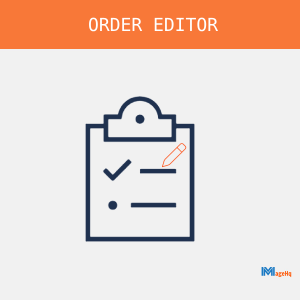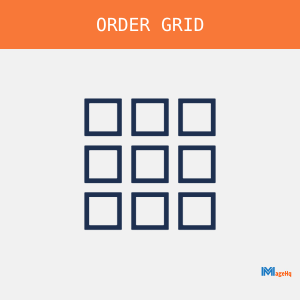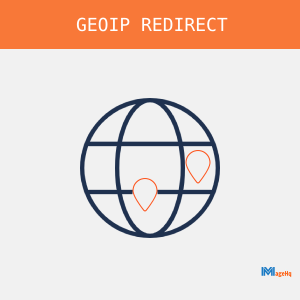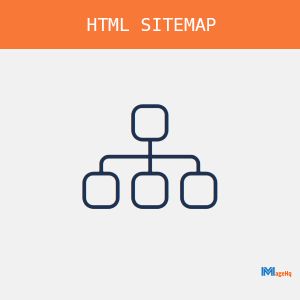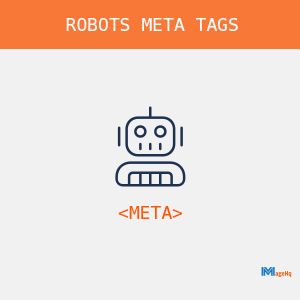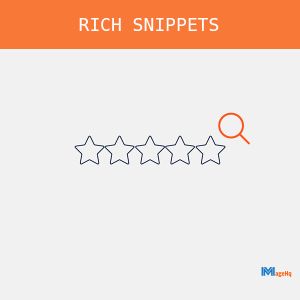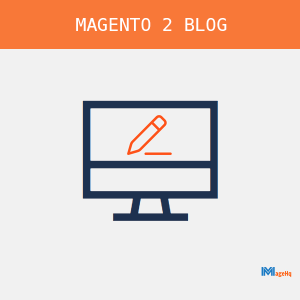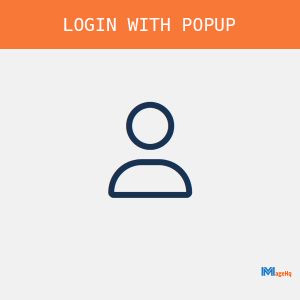Selecting the Optimal Magento 2 Extension for Your e-Commerce Platform
Magento stands as the premier choice for e-Commerce platforms, offering unmatched power for online enterprises. Here are some of the key advantages that make Magento a top choice for online businesses:
- Open-source: Magento’s open-source nature allows for extensive customization and scalability, making it possible to tailor the platform to meet specific business needs.
- Flexibility: With Magento, you can sell a diverse range of products and integrate various third-party extensions or create custom modules to enhance functionality.
- Scalability: Magento can handle a large inventory, making it suitable for businesses of all sizes, from small startups to large enterprises.
- Performance: The platform is designed for high performance, with features that help maintain speed and efficiency even as your product catalog grows.
- Community Support: A broad community of developers and users contributes to a rich ecosystem of support and innovation.
- Multi-store Management: Magento allows for managing multiple stores from a single backend, which is ideal for businesses operating in different regions or segments.
- Customization: The platform’s API-led architecture facilitates easy integration with ERP, CRM, and other third-party systems.
- Mobile Optimization: Magento 2 is optimized for mobile devices, providing a better user experience for customers on-the-go.
These features, among others, contribute to Magento’s reputation as a powerful and versatile e-commerce platform that can support the growth and complexity of online businesses. It’s no wonder that many of the world’s biggest brands choose Magento for their e-commerce operations.
How to choose suitable Magento 2 extensions for your website?
Selecting the right Magento 2 extension for your e-commerce platform is crucial to enhance its functionality and improve user experience, Helps you increase sales, bringing you great value. Here are some key considerations to help you choose the optimal extension:
- Identify your website needs: Determine the specific features you need in a marketplace extension.
- Research: Look for marketplace extensions on reputable platforms.
- Evaluate Compatibility: Ensure the extension is compatible with your Magento version.
- Check Functionality: Assess if the extension meets your requirements.
- Evaluate Support: Consider the level of support and updates provided by the developer.
- Consider Pricing: Balance the cost of the extension against the value it provides.
- Make A Decision: Choose an extension that aligns with your business goals and budget.
For a more detailed guide, you can refer to resources that discuss the top Magento 2 extensions for various needs such as product content, marketing, SEO, customer engagement, checkouts, payments, shipping, delivery, ERP, accounting, and analytics. These articles provide insights into the best extensions available and how they can boost your online store’s performance.
Remember, the right extension can significantly impact your store’s efficiency, automation, and overall customer satisfaction. Take the time to make an informed decision that will contribute to the success of your e-commerce business.
Below are some essential extensions for every e-commerce site
1. Order Editor for Magento 2
Order Editor extension for Magento 2 is a powerful extension that allows store managers to change order information without having to cancel or place new orders. As store managers check the orders, they might want to modify some important details like the date, time, and status of the order or customers may ask you to adjust their orders even when they are already been placed.
- Allows administrators to modify order details without order cancellation
- Edit Billing Address & Shipping Address
- Edit Shipping & Handling Information
- Editing Order Items and Quantities
- Restock Returned Items
- Generate new Invoices, Shipments, and Credit Memos
Magento Open Source: 2.3.x, 2.4.x
Adobe Commerce (on-prem): 2.3.x, 2.4.x
2. Order Grid for Magento 2
Order Grid extension for Magento 2 helps you customize and manage your order grid in the admin panel. It allows you to add, remove, filter and sort orders by various attributes, display product information, etc.
- Add more columns to the admin sales order grid
- Show billing and shipping details in the order grid
- Add custom attribute to order grid
- Show/Hide orders on the grid by their status
- Filter orders easily
Magento Open Source: 2.3.x, 2.4.x
Adobe Commerce (on-prem): 2.3.x, 2.4.x
3. GeoIP Redirect for Magento 2
GeoIP Redirect extension for Magento 2 allows you to automatically redirect store visitors, changing currency and language based on their location. This can help you improve user experience and increase conversion rates for your online store.
- Auto detect user's location of the users based on their IP addresses
- Redirect visitors to the suitable store view or custom URL based on their location
- Restrict redirects to specific IP addresses
- Show prices in visitor's local currency
- Show popup message with confirmation
- Redirect customer to a specific store view.
- Compatible with Varnish Cache
Magento Open Source: 2.3.x, 2.4.x
Adobe Commerce (on-prem): 2.3.x, 2.4.x
4. Admin Email Notification for Magento 2
Magento 2 Admin Email Notification helps admins track important activities and events in the store for quick, timely handling to improve store performance and customer satisfaction
- Admins stay up to date with store activities by receiving instant email notifications when important events occur as:
- New orders
- Order status changes
- Low stock
- New reviews
- New customer registrations
- Newsletter subscriptions and unsubscriptions
- New wishlists
- Allow enter admin email receiver for each activity
- Allow editing notification email content for admins
- Allow setting Email sender
- Supports multiple stores
Magento Open Source: 2.3.x, 2.4.x
Adobe Commerce (on-prem): 2.3.x, 2.4.x
6. Store Locator for Magento 2
Magento 2 Store Locator extension allows you to display your store locations on a map and provide customers with useful information such as address, contact details, working hours, and directions. This extension helps increasing your site traffic, improving your local SEO, enhancing your customer experience, and saving time and cost.
- Display multiple store locations with Google Maps
- Display full store information
- Display the availability of products in specific shops
- Filter the most relevant store locations
- Auto-display the working hours and holidays of a store
- Show store information and images through slides
- Apply SEO locally
Magento Open Source: 2.3.x, 2.4.x
Adobe Commerce (on-prem): 2.3.x, 2.4.x
7. Store Pickup for Magento 2
Store Pickup extension for Magento 2 allows customers to order products online and pick them up from a physical store of their choice, can save shipping costs and time for customers, and also increase foot traffic and sales for store owners.
- Customers can select the store pickup option as a delivery method during checkout
- Schedule a pick up time at the store
- Store owners can create an unlimited number of sale points
- Customers can view a brief order summary on their account page
- Simple setting, easy to add engaging text labels
Magento Open Source: 2.3.x, 2.4.x
Adobe Commerce (on-prem): 2.3.x, 2.4.x
8. GDPR for Magento 2
The GDPR extension for Magento 2 was developed to help online stores comply with the GDPR requirements, ensure that your site obtains all necessary user consents to prevent penalties and safeguard your business.
- Make your Magento 2 store GDPR compliant
- Collecting and managing customer consents for data processing and marketing purposes
- Easily manage all Form' Consent Checkboxes
- Enable customers to download their personal data in CSV format
- Enable customers to anonymize personal information
- Enable customers to delete account information permanently
- Customizable cookie bar with different style
- The buttons on the cookie bar can be styled to your own style
Magento Open Source: 2.3.x, 2.4.x
Adobe Commerce (on-prem): 2.3.x, 2.4.x
9. Follow Up Email for Magento 2
Magento 2 Follow Up Email extension helps you automate your email marketing campaigns, you can create personalized and targeted emails based on customer behavior, order status, birthdays, and more. You can also track the performance of your email campaigns with detailed reports and analytics. Follow Up Email extension for Magento 2 helps you increase customer loyalty, retention, and sales.
- Create and manage multiple email campaigns for different scenarios, such as order status, add wishlist, birthday, etc.
- Engage customers with relevant based on customer activity
- Recommend products based on their wishlist and purchases
- Automate email delivery with flexible settings
- Measure email effectiveness with Google Analytics
- Campaigns Statistics with Follow Up Email extension
- Allow import or create email in blacklist
Magento Open Source: 2.3.x, 2.4.x
Adobe Commerce (on-prem): 2.3.x, 2.4.x
10. WebP Images for Magento 2
Magento 2 WebP Images extension helps E-commerce websites convert images from standard PNG, JPEG format to WebP image format, optimize the image, reduce the size and keep the image quality.
- Automatically convert images to WebP format
- Reduce image size
- Allows setting image quality
- Choose specific page setting convert
- Allow setting ignore images to not perform the conversion.
- Compatible with all browsers
- Reduce website load time
Magento Open Source: 2.3.x, 2.4.x
Adobe Commerce (on-prem): 2.3.x, 2.4.x
11. Export Orders for Magento 2
Magento 2 Export Orders extension allows to export order data to CSV, XML, MS Excel XML, JSON, XLS, help store owners manage orders, back up orders information easily.
- Export orders efficiently and quickly
- Orders Export support 5 export types
- Setting file properties like file name, file path, add timestamp
- Easily customize order filters for export
- Allow setting to upload export file to server
- Allow setting to send export files to email
- Easily customize order export with all or specific fields
- Configure automatic with Cron Job
- Run Profiles now manually right at each Profiles
- Keep track of Run History in each Profiles or common to the whole
Magento Open Source: 2.3.x, 2.4.x
Adobe Commerce (on-prem): 2.3.x, 2.4.x
12. Review Reminder for Magento 2
Magento 2 Review Reminder is a useful extension to remind customers to share a review of a product they purchased by automatically sending a review reminder email.
- Automatically email product review reminders with complete orders.
- Set up multiple reminder emails for each order that hasn't been reviewed by a customer
- Send review reminder email for all old orders
- Email Logs Remind Reviews
- Reviews Reports
- Enable sending coupons for customer reviews
- Integration with Google Analytics
- Allow certain products to be excluded from review emails
Magento Open Source: 2.3.x, 2.4.x
Adobe Commerce (on-prem): 2.3.x, 2.4.x
13. Ajax Cart Pro for Magento 2
Magento 2 Ajax Cart Pro extension allows to add products to cart from category page, without need to redirect to product detail page, product details are displayed on popup, fast and improve customer experience.
- Order on pop-up without redirecting to product detail page
- Ajax Cart popup works for all product types
- Configure product information on the popup
- Allow customize popup
- Recommend related products, cross-sell and up-sell, static block on popup
- Allow setting countdown time close popup
Magento Open Source: 2.3.x, 2.4.x
Adobe Commerce (on-prem): 2.3.x, 2.4.x
14. HTML sitemap for Magento 2
HTML sitemap extension help customers explore your entire site. MageHQ recommends enabling HTML sitemaps, this extension will be able to collect all your sitelinks in one page, helping to enhance the customer experience and to reach a higher ranking on SERPs.
- Generate an HTML sitemap containing products, categories, CMS pages, and additional links
- Allows editing Title, Meta Description, Meta Keywords of the html sitemap page
- Allows setting category depth
- Select Product URLs have Use Categories Path or not
- Categories/Products Sort Order by Position or Name
- Allow to add Additional Links
- Allow the admin to exclude some cms pages.
- Allow Third Party Links
Buy SEO Ultimate extension with 8 SEO Extensions, save 50% OFF.
Magento Open Source: 2.3.x, 2.4.x
Adobe Commerce (on-prem): 2.3.x, 2.4.x
15. Image Optimizer for Magento 2
Magento 2 Image Optimizer extension optimize website images by reducing image size without losing image quality. Optimizing images contributes to faster page loading, improved user experience, and significant revenue growth.
- Optimize all images on the website
- Easy to enable the Scan and Reindex Process Cron Job.
- The image scan can be assigned to specific directories
- Optimize multiple image types
- Can optimize images manually
- Display List Images that have been optimized
- Reduce page load time and improve site performance
Buy SEO Ultimate extension with 8 SEO Extensions, save 50% OFF.
Magento Open Source: 2.3.x, 2.4.x
Adobe Commerce (on-prem): 2.3.x, 2.4.x
16. Lazy Load for Magento 2
Magento 2 Lazy Load extension enables you to activate lazy load for the images on your store, allows loading images when scrolling down to improve loading time for better performance
- Load product when scroll down
- Lazy loading images enabled for page categories
- Lazy loading images enabled for all cms page
- Enable Lazy load iframes
- Lazy load Product Attribute, Lazy load Category Attribute
- Allow to add placeholder image before loading image
- Skip images with class in a simple way
- Set image loading delay time easily
Buy SEO Ultimate extension with 8 SEO Extensions, save 50% OFF.
Magento Open Source: 2.3.x, 2.4.x
Adobe Commerce (on-prem): 2.3.x, 2.4.x
17. Robots Meta Tag for Magento 2
Magento 2 Robots Meta Tag extension allows you to customize page-specific robot meta tags to control how Google indexes and serves individual pages to users in Google or search engine results.
- Enable Robots Meta Tag extension easily
- Customize Meta Robot tag for specific URL
- Setting NOINDEX, FOLLOW Robots Meta Header for specific cms pages.
Buy SEO Ultimate extension with 8 SEO Extensions, save 50% OFF.
Magento Open Source: 2.3.x, 2.4.x
Adobe Commerce (on-prem): 2.3.x, 2.4.x
18. SEO for Magento 2
Magento 2 SEO extension allows you to improve SEO, boost your website traffic. This extension enables you to get more control over your store ranking in SERP, help optimize your store for better search visibility.
- Enable Custom H1 Page of category, CMS page & product page
- Add INDEX, NOFOLLOW meta in Search Result
- Allow to disable Stop Words in URL slug
- Allow enable Sitelinks Search Box
- Canonical Tag - Specify a canonical URL
- Allows entering code ownership verification
- Setting enable Page Analytics
- Enable Cross Linking - helps Google understand and rank your website
- Report duplicate meta issue
- Report Missing meta data
- Report low word count
- Report 404 pages
Buy SEO Ultimate extension with 8 SEO Extensions, save 50% OFF.
Magento Open Source: 2.3.x, 2.4.x
Adobe Commerce (on-prem): 2.3.x, 2.4.x
19. Hreflang Tag for Magento 2
Magento 2 Hreflang Tag extension is a must-have extension for multi-regional and multi-language stores, helping the store avoid problems related to identical content, notifying stores Search engines like Google know about language variations and let them show the corresponding page in search results.
- Create Hreflang tag for each store view
- Select language, country for a store view
- Enable hreflang tags for all pages
Buy SEO Ultimate extension with 8 SEO Extensions, save 50% OFF.
Magento Open Source: 2.3.x, 2.4.x
Adobe Commerce (on-prem): 2.3.x, 2.4.x
20. Rich Snippets for Magento 2
Magento 2 Rich Snippets extension helps to increase website traffic, improve search engine rankings.add rich snippets, breadcrumbs, ratings, prices, and more. for your store's products into the search results pages.
- Display multiple Rich Snippets for products (price, rating, availability, etc.).
- Setting Rich Snippets extension is simple
- Show rich snippets for categories (name, description, image).
- Enable breadcrumbs in the search result.
- Setup show business information
- Support Open Graph
- Support Twitter Card
Buy SEO Ultimate extension with 8 SEO Extensions, save 50% OFF.
Magento Open Source: 2.3.x, 2.4.x
Adobe Commerce (on-prem): 2.3.x, 2.4.x
22. Blog for Magento 2
Magento 2 Blog extension helps you to create and manage a blog on your Magento 2 store, allows you to provide your customers with valuable content and improve your SEO ranking and traffic
- API/GraphQL is available for this Magento 2 Blog extension
- Create featured blog posts the way you want
- Allows customize blog page layout according to available styles
- Manage articles by category
- Manage Customer Comments Easily
- Allow manage authors of articles
- Assign Related Posts and Related Products to articles
- Allow your customers to share articles on social networks
- Responsive design
- SEO friendly
- Easy to install and customize.
Magento Open Source: 2.3.x, 2.4.x
Adobe Commerce (on-prem): 2.3.x, 2.4.x
23. Request For Quote for Magento 2
Magento 2 Request For Quote extension allows customers to request a quote for one, multiple products or an entire cart. Customers will add their favorite items to the quote with their desired product quantity and price. After viewing a quote request, the shop owner can modify the quote such as adjusting the price, adding coupons, approving, canceling and discussing with the customer.
- Enable “Add to Quote” for all products or products in specific categories.
- Add multiple products to the quote cart.
- Convert Cart to Quote cart with one click.
- Convert Quote cart to Cart with one click.
- Manage requests easily: approve, decline or customize quotes.
- Receive updates on quote requests in My Quotes and by email.
- Customers who are not logged in are fully able to request a quote.
- Allow admin to discuss with customers on detail quote page
- Attached file in the detailed quotation sent.
- Extension allow choose customer groups
- Configuring the extension in the admin page is easy
Magento Open Source: 2.3.x, 2.4.x
Adobe Commerce (on-prem): 2.3.x, 2.4.x
24. Pre Order for Magento 2
Magento 2 Pre Order extension helps your customers can buy products that are out of stock or in short supply, as it lets them order more products than store has available.
- Allow customer pre ordering out of stock or upcoming products.
- Display notes and messages for pre-order products
- Enable pre-order function for all types of products
- Setup offers a discount on all pre-orders.
- Automatically enable pre-order for products with zero quantity
- Set availability date for each pre-ordered product
- Select Partial Payment or Complete Payment for Pre-orders
- Manage pre-orders module easily in the backend
- The module is compatible with GraphQL
Magento Open Source: 2.3.x, 2.4.x
Adobe Commerce (on-prem): 2.3.x, 2.4.x
25. E-wallet for Magento 2
Magento 2 E Wallet extension allows your customers can use the e-wallet payment method and receive a wallet refund for canceled orders
- Select E-Wallet payment method at checkout
- Recharge your wallet easily
- Manage eWallet transactions from account section
- Receive email notifications for every activity on e-Wallet
- Send a request to transfer funds in the wallet to a bank account
- Allowed to transfer funds in the wallet to another customer's wallet account is also available.
- Setup OTP when transferring money
- Setup a refund campaign to wallet when you make a purchase.
- Credit/debit amount to customers’ e-Wallet
- Admin manage transactions for each customer
- Update E-Wallet Title
- Setup Min Max E-Wallet Amount
- Setup Wallet Limit
- Setup Wallet Cash Back
- Customize messaging after transferring Amount to bank account
- Admin is allowed to customize or choose email template
Magento Open Source: 2.3.x, 2.4.x
Adobe Commerce (on-prem): 2.3.x, 2.4.x
26. Order Tracking for Magento 2
With Magento 2 Order Tracking extension, customers can easily track their orders with order ID, email address or Tracking code, no login required. They can see the order status, shipping and billing details at a glance. Extensions boost customer satisfaction and loyalty.
- Track order information without login.
- Allow to change Tracking Page Url
- Choose the right Tracking Type
- Allowed display tracking page link on top links
- Customize Order Track form position with WIDGET
- Allows customizing the error message when the order not found.
- Customers can send order information to any other email address
- QR code to check order status
- Easy to install and configure
Magento Open Source: 2.3.x, 2.4.x
Adobe Commerce (on-prem): 2.3.x, 2.4.x
27. Help Desk for Magento 2
Magento 2 Help Desk extension helps you manage customer support tickets efficiently and effectively. This extension allows you to create, assign, and resolve tickets from the backend or frontend, communicate with customers via email, and track ticket status and performance.
- User-friendly interface
- Allow customers to create multiple tickets at once
- Create Unlimited Departments, Quick Answer, Permission, and Categories
- All ticket feedback is sent via email
- Allows attaching images in tickets
- Set priority, category for each ticket
- Allows customers to quickly respond to any ticket.
- Customers choose the order related to the ticket to be processed quickly.
- Easy check the history of ticket discussions
- Customers manage all submitted tickets easily
- Satisfied star rating after closing the ticket
- Schedule time to auto close & auto reminder
- Easily add custom emails and default templates
- Create spam pattern to avoid spam content
- Tickets Report is listed by date, month
Magento Open Source: 2.3.x, 2.4.x
Adobe Commerce (on-prem): 2.3.x, 2.4.x
28. Login Popup for Magento 2
Magento 2 Login Popup extension is an extension that allows you to display a login popup on your Magento 2 store, enables your customers to log in or register quickly and conveniently without leaving the current page
- Quick login process.
- Easy pop-up login.
- Quick login without page redirects.
- Install and enable the extension easily.
Magento Open Source: 2.3.x, 2.4.x
Adobe Commerce (on-prem): 2.3.x, 2.4.x
29. FAQ for Magento 2
Magento 2 FAQ extension is an extension that helps you to create and manage a FAQ page on your Magento 2 store. It allows you to provide your customers with useful information and answers to their common questions, which can improve customer satisfaction and trust
- Allows to create FAQ homepage
- Advanced search for frequently asked questions.
- SEO Friendly FAQ
- FAQ Categories are created unlimitedly
- Unlimited generated FAQ post
- Allow to ask questions at the product page
- FAQ Search Terms Report
- Easy to install and customize.
Magento Open Source: 2.3.x, 2.4.x
Adobe Commerce (on-prem): 2.3.x, 2.4.x
30. Hide Price for Magento 2
Magento 2 Hide Price extension helps store owner hide prices on products, categories, customer groups and replace "Add to Cart" with different messages such as "Contact for Price", "Quote for Price", "Login for price", "Call +123456789 for price". This is a very useful feature for managing price displays in your store so you can have a personalized approach to each customer.
- Allow price hiding by specific rule.
- Hide price details and "Add to cart" button on categories and products page.
- Hide price from guest customers, certain groups of customers.
- Choose to Display on Specific Store view.
- Allow message custom instead of "Add to Cart".
- Add new widgets: Contact Form, Login Form, Quote Form.
- Create unlimited Hide Price rule.
Magento Open Source: 2.3.x, 2.4.x
Adobe Commerce (on-prem): 2.3.x, 2.4.x