Boost sales with Magento 2 Free Shipping Bar extension

Many customers are concerned about shipping costs when making a purchase, sometimes because of a fee they give up buying even the products they love so much. In this case, using the Free Shipping Bar widget is an ideal solution, providing free shipping when the customer reaches a sufficient number of purchases. Cart already has one product but not enough to get free shipping, free shipping bar will show details how much to buy to get free shipping.
Features of Magento 2 Free Shipping Bar extension
Display free shipping bar to reach free shipping offer.
The general mentality of the shopper is very fond of everything free. As soon as your customers visit the store, information pops up about free shipping with a specific order value, they will surely be interested, quickly searching for their favorite products to shop. This feature is very useful, customers can reduce shipping costs, shippers are extremely beneficial, increasing sales significantly.
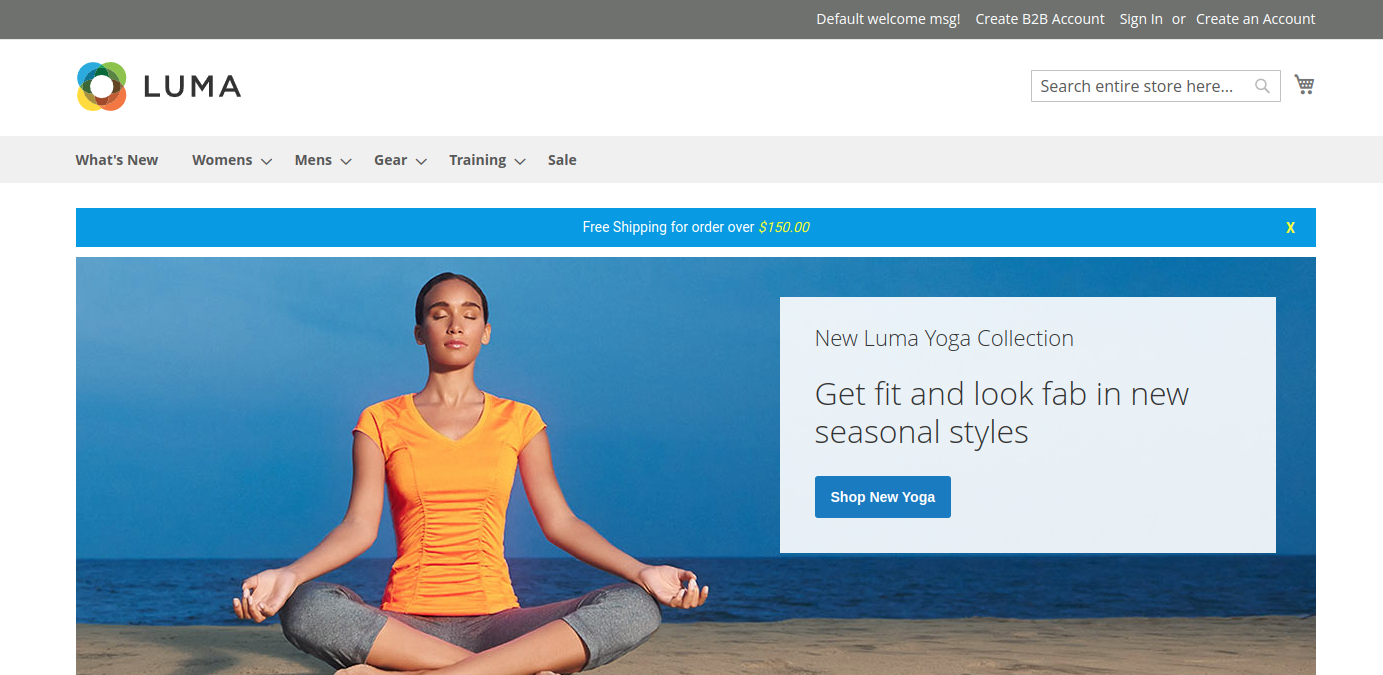
Free shipping bar message based on current cart total
The total order will be calculated to display the message accordingly.
- The first message: Show customers your store's free shipping threshold.
Eg: Free Shipping for order over {{value}}. - Below-threshold message: The total order will be calculated to display the message accordingly.
Eg: You only need {{value}} for free shipping. - Achieve-goal message: Show customers when the cart total reaches your free shipping threshold.
Eg: Congrats! You have got free shipping.
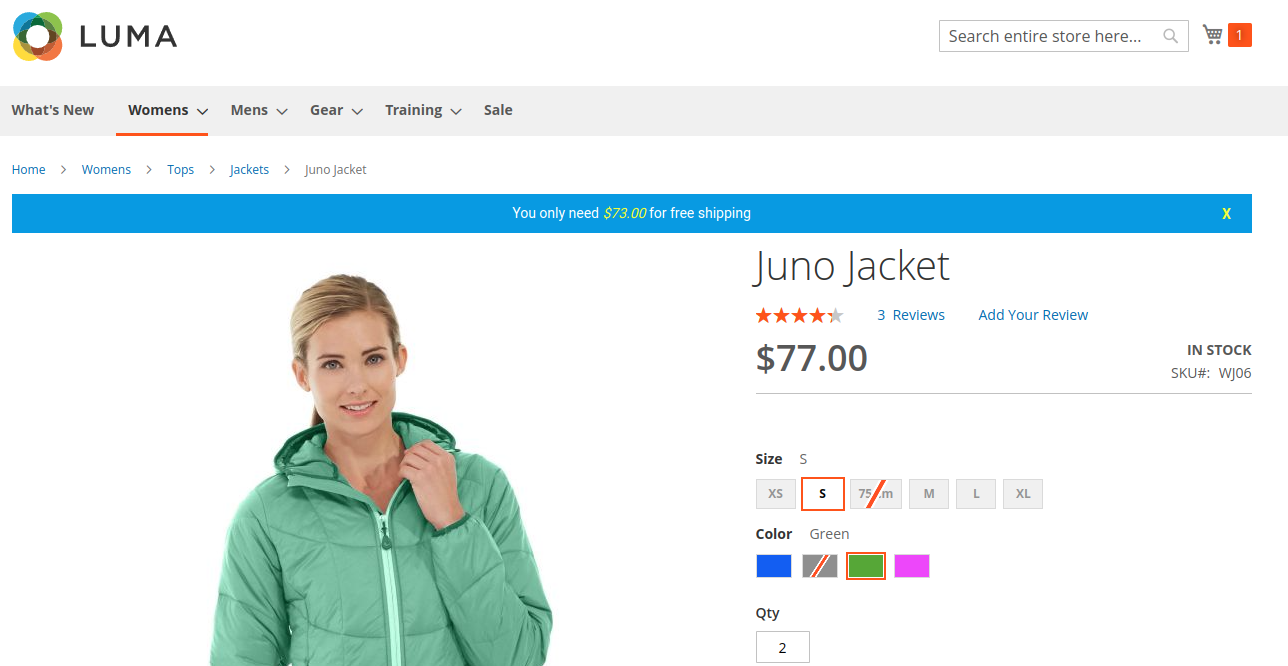
Display a free shipping bar on multiple pages
No matter on any page, customers can capture information, stimulate shopping needs as much as possible. Place free shipping bar on different pages of your online store: home page, category pages, product pages, search page, shopping cart and others... as important information is transmitted download to your customers.
Customize the shipping bar design according to your ideas.
Customize Free shipping bar to match your store style. Adjust fonts and specify a color for the text, background, or choose any additional color to draw attention to the cart subtotal goal. Or choose a theme that ideally fits custom CSS.
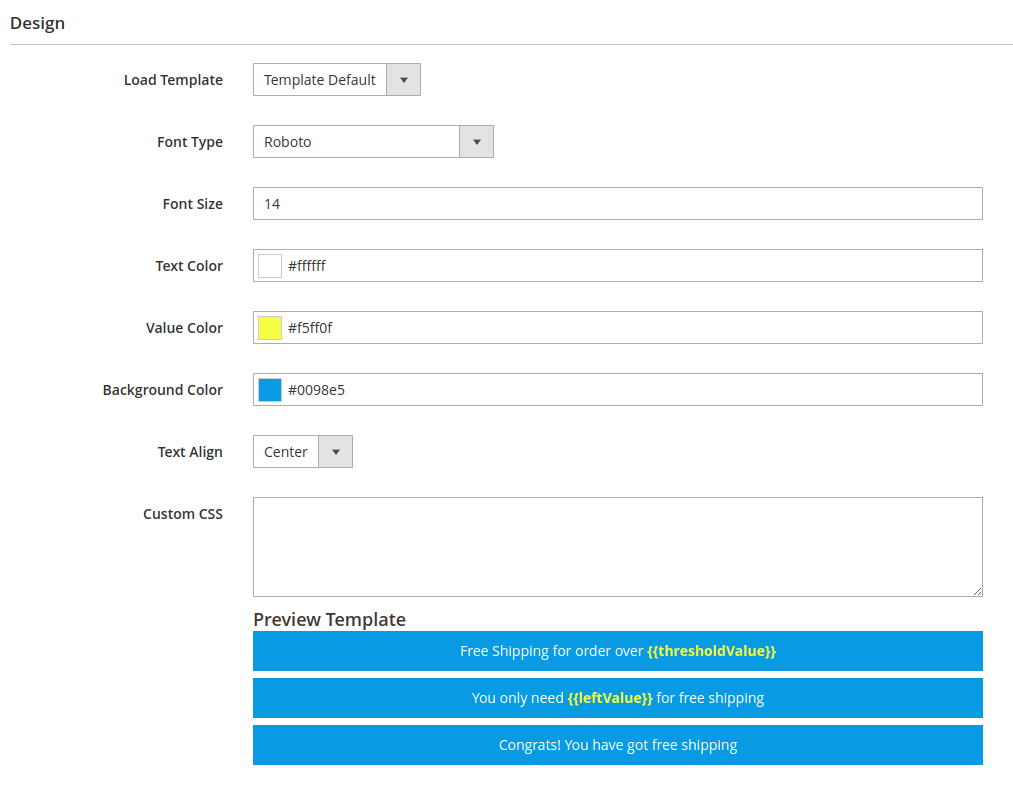
How to manage free shipping bar extension in Magento 2?
Please see the detailed instructions of our free shipping bar extension: Free Shipping Bar Guide
For more detailed information about this extension, please explore our extension.
You want to encourage customers to buy more and more products to take advantage of free shipping on their purchase. It's simple, you just need to enter the hint information, a reminder of the offer is displayed on your website, all will be available in Magento 2 Free Shipping Bar Extension.
